HDMI Extender: What It Is & How It Works
Published: 12 Oct 2025
If you’re trying to connect an HDMI display that’s far from your source device, you’ll quickly run into cable length limitations. That’s where HDMI extenders come in, powerful tools that help transmit high-quality video and audio signals over long distances without loss or degradation.
So, guys, we will cover “What is HDMI Extender?” in great detail in this article.
What is HDMI Extender?
An HDMI extender is a device designed to extend HDMI signals beyond the standard cable length limits (typically 15-25 feet for high-quality video).
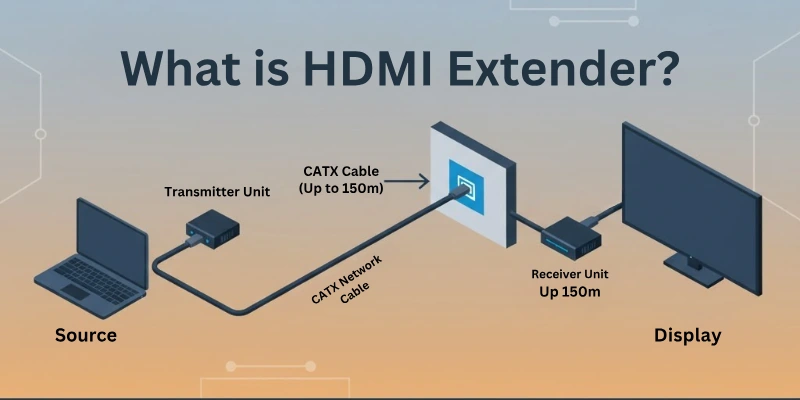
These extenders use different transmission technologies (like Ethernet, fibber optic, or wireless) to send HDMI signals up to 100 meters or more, maintaining resolution, audio quality, and stability.
Why Do You Need an HDMI Extender?
You need an HDMI extender when your HDMI display, like a TV or projector, is far away from your source device, such as a computer, DVD player, or gaming console.
A regular HDMI cable works only for short distances. If you try to use a long HDMI cable, the signal may become weak, and the video or sound quality may drop.
An HDMI extender helps you solve this problem. It allows the signal to travel over long distances without losing quality.
Whether you’re setting up a home theater, a classroom display, or digital signage in a shopping mall, an HDMI extender makes it easy to connect your devices—even if they are far apart.
Common Reasons to Use an HDMI Extender:
- Your HDMI cable is not long enough.
- You want to connect devices in different rooms.
- You need a clean and professional setup without long cables lying around.
- You want to avoid signal loss over long distances.
- You need to control your source device from a far location using IR pass-through.
How HDMI Extenders Work?
An HDMI extender works by changing the HDMI signal into another type of signal, like Ethernet, fiber optic, or wireless, so it can travel longer distances without losing quality. Once the signal reaches the other end, it is changed back into HDMI and shown on the display.
A typical HDMI extender system has two main parts:
- Transmitter (TX): This device connects to your HDMI source: like a computer, Blu-ray player, or gaming console. It sends the signal out.
- Receiver (RX): This device connects to your HDMI display: like a TV or projector. It receives the signal and plays it on the screen.
These two units work together as a pair. The transmitter sends the signal over long distances, and the receiver catches it. The result is clear video and audio, with no delay, no signal drop, and no quality loss.
So, even if your display is far from your source device, an HDMI extender makes sure everything works smoothly, just like using a short HDMI cable.
Types of HDMI Extenders
Different types of HDMI extenders are available, and each one works in its own way. Below are the most common types of HDMI extenders with short and simple explanations:
- HDMI over Ethernet (Cat5e/Cat6 Extenders): Sends HDMI signals over Ethernet cables (network cables) to cover longer distances.
- HDMI over Fiber Optic Extenders: Uses fiber optic cables to send HDMI signals over very long distances with the best quality.
- HDMI Wireless Extenders: Sends HDMI signals wirelessly; no need for long cables between devices.
- HDMI over Coax Extenders: Transmits HDMI signals through coaxial cables, often used in older cable TV systems.
- HDMI over Powerline Extenders: Uses your home’s electrical wiring to send HDMI signals from one room to another.
- HDMI over USB Extenders: Transfers HDMI signals through USB cables, usually used for short to medium distances.
- HDMI Matrix Extenders: Allows you to send multiple HDMI signals to multiple displays with full control over each one.
Key Features of HDMI Extenders
HDMI extenders come with several useful features that help improve signal quality and make setup easier. Here are some key features to look for:
- Long-Distance Transmission: Extends HDMI signals much farther than standard HDMI cables.
- High-Resolution Support: Supports HD, Full HD, and even 4K video resolutions without losing quality.
- Audio and Video Sync: Keeps audio and video in perfect sync, with no delay or mismatch.
- Plug-and-Play Setup: Easy to install; just connect and use, no special software required.
- IR Pass-Through: Lets you control your source device (like a DVD player) from the display end using a remote.
- Multiple Signal Formats: Works with different formats like HDMI over Ethernet, fiber optic, or wireless.
- Strong Signal Stability: Delivers a strong and stable signal without drops or noise.
- HDCP Compliance: Supports HDCP (High-bandwidth Digital Content Protection), so it works with protected content like Blu-rays or streaming devices.
- Compact Design: Most HDMI extenders are small and easy to place behind devices or on a wall.
HDMI Extender vs HDMI Splitter vs HDMI Switch
Here are some of the major differences between these three, which are very confusing terms for a lot of people:
| Feature | HDMI Extender | HDMI Splitter | HDMI Switch |
| Function | Extends signal distance | Duplicates signal to multiple displays | Selects between multiple input sources |
| Use Case | Long-distance transmission | Multi-display setup | Multi-source management |
| Cable Length | 50m–10km | Limited (standard HDMI length) | Standard HDMI cable length |
Pros and Cons of HDMI Extenders
Like any technology, HDMI extenders have advantages and drawbacks. Knowing the pros and cons can help you decide if they’re the right choice for your setup.
Advantages of HDMI Extenders:
- Send HDMI signals over long distances: Perfect for large rooms, offices, or setups in different rooms.
- No loss in video or audio quality: Delivers clear sound and sharp pictures without distortion.
- Easy installation (plug and play): Simple to set up without any special tools or software.
- Supports high resolutions (up to 4K): Works well with modern displays and devices.
- Multiple options available (Ethernet, wireless, fiber, etc.): You can choose based on your space and budget.
- IR remote pass-through feature: Lets you control your source device from far away.
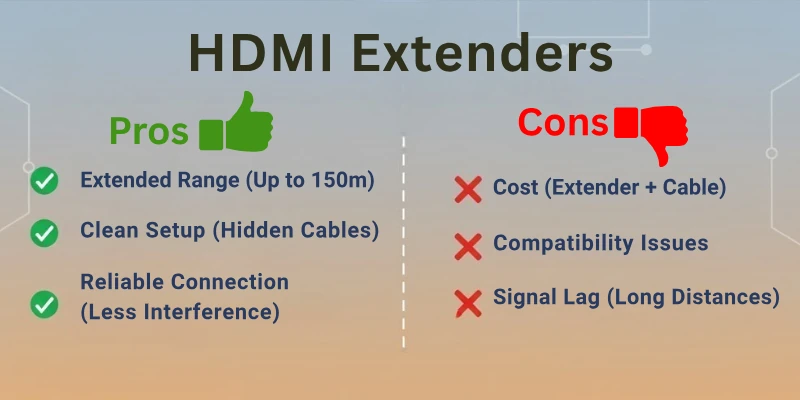
Disadvantages of HDMI Extender:
- Can be expensive: Some extender types (like fiber or wireless) cost more than regular HDMI cables.
- May need additional power adapters or cables: Some units require external power to work.
- Wireless extenders may face signal interference: Walls, distance, or other wireless devices may affect performance.
- Limited compatibility in rare cases: Some older devices might not support certain extender types.
How to Choose the Right HDMI Extender?
Choosing the right HDMI extender depends on your needs and setup. Here are some important things to consider before buying:
- Distance You Need to Cover: Check how far your HDMI signal needs to travel. For short distances, a basic Ethernet extender may be enough. For longer distances (100+ meters), go for fiber optic or high-end Ethernet extenders.
- Type of Connection You Prefer: Wired (Ethernet, Fiber, Coax), More stable and reliable. Wireless: Good for clean setups but may face interference.
- Video Resolution Support: Make sure the extender supports your display’s resolution, like 1080p, 4K, or higher.
- Audio Support: Check if it supports multi-channel audio formats like Dolby Digital or DTS if sound quality matters.
- IR Pass-Through Feature: If you want to use your remote control from a distance, choose an extender with IR control support.
- Power Source Requirements: Some extenders need external power adapters; others are powered by the HDMI source. Choose what suits your setup better.
Budget and Quality: Don’t go for the cheapest option. Try to balance price and quality for a better experience. - Compatibility: Ensure the extender works with your devices, HDMI version (1.4, 2.0, 2.1), and HDCP protection.
Final Thoughts
In this article, we explored what is HDMI extender, how they work, and why they’re essential in setups where HDMI cable length isn’t enough. Whether building a smart home cinema or managing an extensive display system in a commercial space, HDMI extenders are the key to a seamless AV experience without compromising quality.
Do you have questions or need help picking the right HDMI extender? Leave a comment below; we’re here to help!
FAQs
Here are some of the most commonly asked questions related to HDMI extenders:
No, it does not affect quality if you use the right extender. It supports the same resolution like 1080p or 4K. Make sure it matches the distance needed. Low-quality extenders may reduce performance.
Yes, you can use it for gaming. Wired extenders are better for smooth signals. They offer low-latency performance. Wireless ones may cause delays. For the best gaming, use wired extenders.
Yes, you can use it for gaming. Wired extenders are better for smooth signals. They offer low-latency performance. Wireless ones may cause delays. For the best gaming, use wired extenders.
Yes, most are plug-and-play. Just connect the transmitter and receiver. No software is needed. They work quickly after connection, so they’re very easy to use.
No, most don’t work on shared LAN. They need a direct Ethernet cable. Routers or switches don’t support them. Some advanced types support LAN, but they are rare. Use a direct cable for the best result.
Yes, they need power to work. Some use power adapters, and others use Power over Ethernet (PoE), which works with only one adapter. Check the power type before buying.

- Be Respectful
- Stay Relevant
- Stay Positive
- True Feedback
- Encourage Discussion
- Avoid Spamming
- No Fake News
- Don't Copy-Paste
- No Personal Attacks

- Be Respectful
- Stay Relevant
- Stay Positive
- True Feedback
- Encourage Discussion
- Avoid Spamming
- No Fake News
- Don't Copy-Paste
- No Personal Attacks





