Types of HDMI Splitters & What They’re Used For
Published: 4 Sep 2025
So, guys, many of you already know what HDMI splitters are. These little devices help you connect one HDMI source to multiple displays at the same time. But did you know that HDMI splitters come in different types based on how they work and where they are used?
And no doubt, most of you have only heard about two main types—active and passive HDMI splitters. But guess what?
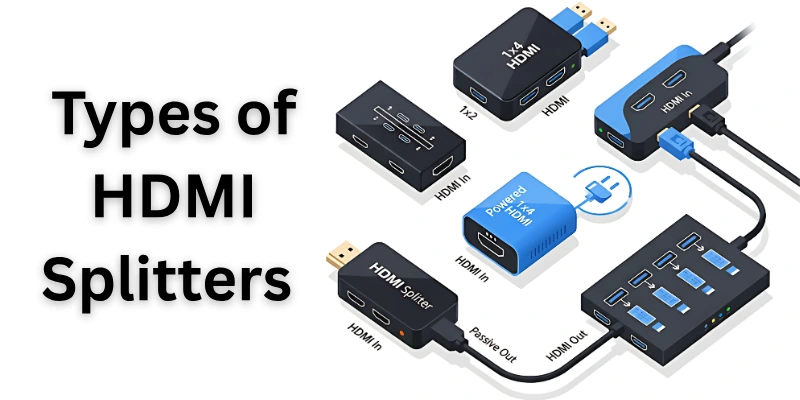
There are actually 10 major types of HDMI splitters now! Haha, surprised? Don’t worry! In this article, we’ll go through all the main types of HDMI splitters in detail.
So, let’s get started!
Types of HDMI Splitters
Here is the list of all the different HDMI splitter types:
- Passive HDMI Splitter
- Active HDMI Splitter
- HDMI Extender Splitter
- HDMI Over IP Splitter
- HDMI Downscaling Splitter
- HDMI Audio Extractor Splitter
- HDMI Multi-View Splitter
- HDMI KVM Splitter
- HDMI 8K Splitter
- HDMI Daisy Chain Splitter
Each HDMI splitter has a special function, and knowing the difference can help you choose the right one for your setup.
Let’s break them down one by one in the simplest way possible!
1. Passive HDMI Splitter
A passive HDMI splitter is a basic device that takes one HDMI input (like your laptop, gaming console, or TV box) and splits it into two or more outputs (like two TVs or monitors).
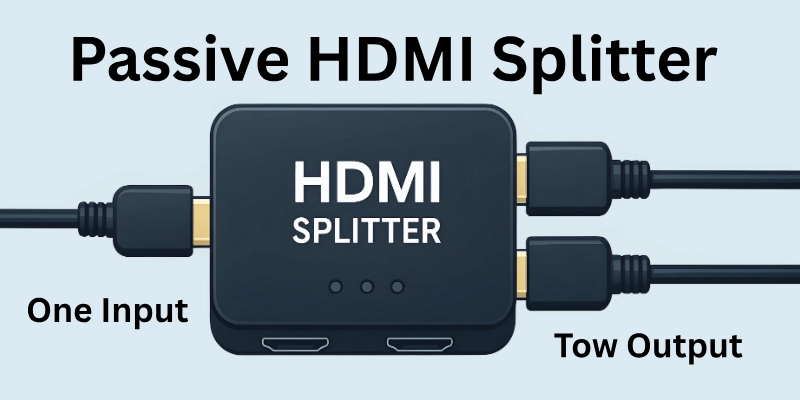
It doesn’t need power to work; it just copies the signal and sends it to multiple screens.
How Does It Work?
Think of it like a water pipe—one pipe splits into two, but the amount of water (or in this case, the video signal) is divided. The same happens with a passive HDMI splitter:
- It duplicates the HDMI signal from one source.
- Sends the same picture and sound to all connected screens.
- Doesn’t boost the signal, so the quality might drop if the cable is too long.
When Should You Use a Passive HDMI Splitter?
A passive HDMI splitter is great if:
- Your HDMI cables are short (less than 10 feet).
- You don’t need high resolution (works best for 1080p).
- Your TV or monitor doesn’t require extra power for a strong signal.
Limitations of Passive HDMI Splitters
Here are some of the disadvantages of passive splitters:
- Weaker signal – Since it doesn’t boost power, the quality may drop, especially on long cables.
- Both screens show the same thing – You can’t display different content on different screens.
- Might not support 4K well – If you want ultra HD quality, this might not be the best option.
2. Active HDMI Splitter
An Active HDMI Splitter is a powered device that splits one HDMI signal into multiple outputs without losing quality. Unlike the passive splitter, it has its own power source (usually a plug or USB connection), which helps boost the signal and keep the video and audio clear.
How Does It Work?
Imagine you’re at a concert, and the singer’s voice needs to reach thousands of people. They use speakers to make the sound louder so everyone can hear clearly.
That’s exactly what an active HDMI splitter does—it amplifies the HDMI signal so it stays strong even when sent to multiple screens!
Here’s what happens step by step:
- You connect one HDMI source (like a laptop, gaming console, or streaming box).
- The active splitter boosts the signal using its power source.
- It sends the signal to multiple screens without any loss in quality.
Why Should You Use an Active HDMI Splitter?
This type of splitter is perfect if:
- You need to send video to multiple screens with high quality.
- You’re using long HDMI cables (more than 10 feet).
- You want to keep 4K, HDR, or high refresh rate gaming intact.
- You don’t want to worry about signal drops or blurry video.
Limitations of Active HDMI Splitters
Some downsides of active splitters:
- Needs power – You’ll have to plug it in or use a USB power source.
- More expensive – Costs more than passive splitters.
- Both screens show the same thing – You still can’t play different content on different screens.
3. HDMI Extender Splitter
An HDMI Extender Splitter allows you to send HDMI signals over long distances using Ethernet cables (CAT5, CAT6, or CAT7) instead of standard HDMI cables.
Normal HDMI cables lose quality if they are too long, but with an extender splitter, you can transmit high-quality video and audio up to 100 meters (328 feet) without any issues.
How Does It Work?
Here is how it works:
- You connect your HDMI source (like a laptop, gaming console, or Blu-ray player) to the HDMI Extender Splitter.
- Instead of HDMI cables, you use Ethernet cables to carry the signal over long distances.
- The receivers on the other end convert the signal back to HDMI for your TV or monitor.
- Now, you can watch your video on multiple screens far away from the source!
Why Should You Use an HDMI Extender Splitter?
This type of splitter is perfect if:
- Perfect for long distances – Can send signals up to 100 meters (328 feet) without quality loss.
- Uses Ethernet cables – More affordable and easier to install than extra-long HDMI cables.
- Supports high resolutions – Works with 1080p, 4K, and even HDR video.
- Great for businesses and home setups – Used in offices, conference rooms, stadiums, and home theaters.
Limitations of HDMI Extender Splitters
Disadvantages of extender splitters:
- Requires Ethernet cables – You must have CAT5, CAT6, or CAT7 cables for this setup.
- Needs power – Active models require power adapters to function.
- Not for short distances – If you need a splitter for just a few meters, a regular HDMI splitter is a better choice.
4. HDMI Over IP Splitter
An HDMI Over IP Splitter allows you to send HDMI video and audio signals over a local network (LAN) or even the internet.
Instead of using long HDMI cables, it transmits the signal through network switches, routers, or WiFi. This means you can send HDMI to multiple screens, even in different locations!
How Does It Work?
Here’s how it works:
- You connect your HDMI source (like a computer, gaming console, or TV box) to an HDMI Over IP transmitter.
- The transmitter converts the HDMI signal into network data.
- This data travels through your network (LAN, WiFi, or even the internet).
- At the receiving end, an HDMI Over IP receiver converts the signal back to HDMI for your TV or monitor.
- Now, you can watch the same content on multiple screens, no matter how far they are!
Why Should You Use an HDMI Over IP Splitter?
Best for:
- Works over long distances – Can send HDMI signals to anywhere within a network.
- Supports unlimited screens – You can connect many TVs using just one source.
- Great for big setups – Used in hotels, stadiums, malls, offices, and home theaters.
- No messy cables – Uses existing network infrastructure (WiFi, LAN, or Ethernet).
Limitations of HDMI Over IP Splitters
Some disadvantages of over IP splitter:
- Needs a strong network – Slow networks may cause lag or low video quality.
- Requires special hardware – You need transmitters, receivers, and a good router.
- More setup time – It’s not as simple as plug-and-play HDMI splitters.
5. HDMI Downscaling Splitter
An HDMI Downscaling Splitter allows you to take a high-resolution HDMI signal (like 4K or 8K) and convert it into a lower resolution (like 1080p or 720p).

This helps older TVs, monitors, and projectors display videos they normally can’t support. Instead of getting a black screen or an error, you’ll still see the content—just in a lower resolution.
How Does It Work?
Here’s how it works:
- You connect your high-resolution HDMI source (like a gaming console, Blu-ray player, or streaming device) to the HDMI Downscaling Splitter.
- The splitter automatically detects the resolution of the connected screens.
- It then lowers the resolution for screens that don’t support higher formats.
- Now, you can watch the same video on both old and new screens!
Why Should You Use an HDMI Downscaling Splitter?
Best for:
- Perfect for mixed setups – Works when you have both old and new screens in one system.
- Great for presentations – Ensures all projectors or displays work, no matter their resolution.
- Saves money – You don’t need to replace older screens just to match modern devices.
- Easy plug-and-play setup – No need for extra software or configurations.
Limitations of HDMI Downscaling Splitters
Some major disadvantages are:
- Reduces video quality – The output is lower resolution than the original.
- May not support all features – Some models don’t work with HDR or high refresh rates.
- Only downscales, not upscales – It lowers quality but cannot improve it.
6. HDMI Audio Extractor Splitter
An HDMI Audio Extractor Splitter takes an HDMI signal and splits the audio and video into separate outputs. This is perfect when you want to send video to a screen but play the audio through external speakers, sound systems, or headphones.
How Does It Work?
Here’s how it works:
- You connect your HDMI source (like a gaming console, TV box, or laptop) to the HDMI Audio Extractor Splitter.
- The splitter separates the audio from the HDMI signal.
- The video continues to the TV or monitor through HDMI.
- The audio is sent to external speakers, soundbars, or home theater systems via 3.5mm jack, RCA, or optical cable.
Why Should You Use an HDMI Audio Extractor Splitter?
Best for:
- Better sound quality – Connect to powerful external speakers for a rich audio experience.
- Works with old sound systems – Lets you use non-HDMI audio devices like old amplifiers.
- Useful for home theaters – Get cinema-quality sound while keeping HDMI video on the screen.
- Great for gaming setups – Send game sound to headphones or a sound system while playing on a big screen.
Limitations of HDMI Audio Extractor Splitters
Some advantages are:
- Extra cables needed – You’ll need separate audio cables for external sound systems.
- Not all extractors support all formats – Some models don’t support Dolby Atmos or high-end audio formats.
- May cause slight audio delay – Some devices might experience a lag between video and audio.
7. HDMI Multi-View Splitter
An HDMI Multi-View Splitter allows you to display multiple video sources on a single screen by splitting the screen into sections. This means you can watch different HDMI inputs at once—like a gaming console, TV box, security cameras, and laptop—all on one display.
How Does It Work?
Here’s how it works:
- You connect multiple HDMI sources (like a PS5, laptop, CCTV cameras, or TV box) to the Multi-View Splitter.
- The splitter combines all the video feeds and sends them to one TV or monitor.
- You can customize the layout to show the videos in a grid, side-by-side, or picture-in-picture (PIP).
- Now, you can watch multiple inputs at the same time without switching HDMI cables!
Why Should You Use an HDMI Multi-View Splitter?
Best for:
- Perfect for security systems – View multiple CCTV cameras on one monitor.
- Great for sports fans – Watch multiple games at once on one screen.
- Ideal for gamers – Stream gameplay while monitoring other content.
- Useful for presentations – Display different data sources in one view.
- Custom layouts – Choose from split-screen, quad-view, or picture-in-picture modes.
Limitations of HDMI Multi-View Splitters
Major disadvantages of multi-view splitter:
- May reduce resolution – Some models lower the video quality when combining screens.
- Limited number of inputs – Most models support only 2 to 4 HDMI sources at once.
- Not all splitters support audio mixing – Some may only pass video without combining sound.
8. HDMI KVM Splitter
An HDMI KVM Splitter (KVM stands for Keyboard, Video, and Mouse) allows you to connect multiple computers or devices to a single monitor, keyboard, and mouse. This means you can switch between different computers easily without plugging and unplugging cables.
How Does It Work?
Here’s how it works:
- You connect two or more computers to the KVM Splitter using HDMI and USB cables.
- The KVM Splitter sends the video signal from each computer to the same monitor.
- The keyboard and mouse stay connected to the splitter and control whichever computer is active.
- You can switch between computers using a button, remote, or hotkey shortcut.
Why Should You Use an HDMI KVM Splitter?
Best for:
- Perfect for multi-computer users – Control two or more PCs with just one set of peripherals.
- Saves space – No need for multiple monitors, keyboards, and mice.
- Great for IT professionals – Easily switch between servers and computers for work.
- Ideal for gaming and streaming setups – Switch between gaming and work PCs with one setup.
- Fast switching – Change computers instantly with a button or hotkey.
Limitations of HDMI KVM Splitters
Some of the major disadvantages are:
- Limited number of devices – Most KVM splitters support only 2 to 4 computers.
- Might not support all USB devices – Some splitters may not work with webcams or USB hubs.
- Resolution limitations – Some budget models do not support 4K at high refresh rates.
9. HDMI 8K Splitter
An HDMI 8K Splitter is a device that takes one 8K HDMI signal and sends it to multiple displays while maintaining the same super-sharp resolution and high refresh rates.

It is perfect for gamers, home theaters, and professional video setups that require crystal-clear quality.
How Does It Work?
Here’s how it works:
- You connect an 8K HDMI source (like a PS5, gaming PC, or 8K Blu-ray player) to the 8K HDMI Splitter.
- The splitter duplicates the 8K signal and sends it to multiple 8K TVs or monitors.
- Each screen gets the same high-quality image without losing sharpness or color accuracy.
Why Should You Use an HDMI 8K Splitter?
Best for:
- Perfect for 8K displays – Supports ultra-HD resolution up to 7680 × 4320 pixels.
- Best for gaming & home theaters – Provides smooth video with high refresh rates (up to 120Hz).
- No loss of quality – Delivers full 8K resolution to all connected screens.
- Great for professional setups – Used in video production, medical imaging, and high-end presentations.
Limitations of HDMI 8K Splitters
Here are its disadvantages:
- Expensive – 8K splitters cost more than regular HDMI splitters.
- Needs high-bandwidth cables – You must use premium HDMI 2.1 cables for the best performance.
- Limited support for older devices – Some 8K splitters won’t work with non-8K screens.
10. HDMI Daisy Chain Splitter
An HDMI Daisy Chain Splitter lets you connect multiple monitors in a series (chain) using one HDMI cable between each screen.
This is great for digital signage, presentations, and video walls because it reduces cable clutter and makes large-screen setups easy.
How Does It Work?
Here’s how it works:
- You connect your HDMI source (like a PC or media player) to Monitor 1.
- Monitor 1 has an HDMI output port that sends the signal to Monitor 2.
- Monitor 2 passes the signal to Monitor 3, and so on.
- Now, all monitors display the same video without needing a separate splitter box!
Why Should You Use an HDMI Daisy Chain Splitter?
Best for:
- Less cable mess – Connects screens in a series instead of using multiple splitters.
- Great for large displays – Used in airports, malls, and video walls for big presentations.
- Easy to expand – Just add another monitor without rewiring the whole setup.
- Ideal for business & education – Used in offices, classrooms, and conference rooms.
Limitations of HDMI Daisy Chain Splitters
Some disadvantages of a daisy chain splitter are:
- Requires compatible monitors – Only works with monitors that have HDMI output ports.
- May reduce video quality – Some setups lose resolution if too many monitors are chained.
- Not for complex setups – Unlike HDMI Matrix Splitters, it only duplicates, not switches.
Which HDMI Splitter is Most Commonly Used?
The Active HDMI Splitter is the most commonly used because it keeps the video and sound clear on multiple screens.
I remember setting one up for a friend who wanted to play games on two TVs at once. At first, we tried a basic splitter, but the quality dropped. Then we switched to an active HDMI splitter, and boom—perfect picture on both screens!
If you want a strong, reliable connection for gaming, movies, or presentations, this is the best choice.
Conclusion
In this article, we’ve covered Types of HDMI Splitters in detail. We’ve explored how they work, their uses, and which one is best for different setups. I hope this guide helped you understand HDMI splitters better!
But if you’re still unsure about something, don’t worry—the FAQ section below will answer your remaining questions! Drop a comment if you need more help!
FAQs
Here are some of the most frequently asked questions related to HDMI Splitter Types:
Active HDMI splitters are better for long distances and multiple screens because they have a power source that boosts the signal. Passive HDMI splitters are simpler and cheaper but may lose signal quality over longer cables.
If you need a reliable connection without losing quality, go for an active HDMI splitter.
No, an HDMI splitter only duplicates the screen—it does not extend it. If you want an extended display, you need an HDMI switch or a dual-output graphics card.
Yes, but:
- It may reduce quality or cause lag.
- Some splitters don’t work well if chained together.
- If you need more outputs, buy a multi-port HDMI splitter instead.
Yes, it works on any device with an HDMI port, including TVs, monitors, and projectors. Just make sure the splitter supports the TV’s resolution (1080p, 4K, 8K, etc.).
Yes, but you might need an HDMI audio extractor splitter if your soundbar doesn’t support HDMI passthrough. Some splitters may not support surround sound formats like Dolby Atmos, so check before buying.

- Be Respectful
- Stay Relevant
- Stay Positive
- True Feedback
- Encourage Discussion
- Avoid Spamming
- No Fake News
- Don't Copy-Paste
- No Personal Attacks

- Be Respectful
- Stay Relevant
- Stay Positive
- True Feedback
- Encourage Discussion
- Avoid Spamming
- No Fake News
- Don't Copy-Paste
- No Personal Attacks





