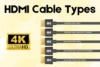HDMI Ports & Connectors – Know the Differences
Published: 14 Aug 2025
Hey readers!
I hope many of you already know what HDMI is. But are you confused about the difference between HDMI ports and connectors? You’re not alone! Many people use these terms interchangeably, but they are not the same. In this article, we will explain all types of HDMI ports and connectors and how they work.

In the next section, you’ll see why these two terms are often mixed up!
Why Are HDMI Ports and Connectors Used Interchangeably?
Many people use the terms HDMI port and HDMI connector as if they mean the same thing. This happens because they are closely related. Both are needed to transmit audio and video signals between devices.
The HDMI port is the fixed slot on a device (like a TV, laptop, or gaming console), while the HDMI connector is the plug at the end of an HDMI cable that fits into the port. Since they always work together, people often mix up the terms.
For example, if someone says, “Plug the HDMI into the port,” they may just call both things “HDMI” without thinking about the difference. But as you will see in the next sections, HDMI ports and connectors come in different types, and knowing them can help you choose the right one for your devices.
Types of HDMI Connectors
HDMI connectors are the plugs at the end of HDMI cables that connect to devices like TVs, laptops, and gaming consoles. They come in different sizes to fit different types of devices.
Here are the types of HDMI connectors:
- Standard HDMI Connector (Type A)
- Dual-Link HDMI Connector (Type B)
- Mini HDMI Connector (Type C)
- Micro HDMI Connector (Type D)
- Automotive HDMI Connector (Type E)
Now, let’s cover each type in detail!
1. Standard HDMI Connector (Type A)
The Standard HDMI Connector (Type A) is the most common type of HDMI connector. It is used to transfer high-quality audio and video between devices like TVs, gaming consoles, and computers. This connector supports all HDMI versions, making it a popular choice for home and office use.

Design & Pin Configuration
- Size: 13.9 mm wide × 4.45 mm high
- Number of Pins: 19 pins
- Shape: Rectangular with a slightly tapered end
- Special Feature: Designed for full-size devices with high-resolution displays
Common Uses
- TVs and monitors
- Gaming consoles (PlayStation, Xbox)
- Laptops and desktop computers
- Projectors
- Streaming devices (Roku, Fire Stick, Apple TV)
- Home theater systems
Advantages
- Supports high-definition and 4K video
- Works with almost all modern electronic devices
- Can carry both audio and video in one cable
- Available in different HDMI versions (1.0 to 2.1)
- Durable and long-lasting design
Limitations
- Not suitable for small devices (too large for cameras, tablets, or smartphones)
- Can get damaged with frequent plugging and unplugging
- No locking mechanism, so it can loosen over time
Compatibility & Adapters
- Can be used with Mini HDMI (Type C) and Micro HDMI (Type D) using adapters
- Works with DVI and VGA using special HDMI converters
- Compatible with HDMI 1.0 to HDMI 2.1 versions
This connector is widely used and remains the best choice for full-size devices.
2. Dual-Link HDMI Connector (Type B)
The Dual-Link HDMI Connector (Type B) was designed to support higher resolutions and faster data transfer than the Standard HDMI (Type A). It has more pins, allowing it to send more data at once. However, it was never widely used because HDMI 1.3 introduced new technology that made it unnecessary.
Design & Pin Configuration
- Size: 21.2 mm wide × 4.45 mm high
- Number of Pins: 29 pins (more than Type A for extra bandwidth)
- Shape: Rectangular, similar to Type A but wider
- Special Feature: Dual-link design for increased data transfer
Common Uses
- Originally meant for very high-resolution displays
- Designed for professional video editing and graphic design
- Never widely adopted, replaced by HDMI 1.3 and newer versions
Advantages
- Supports higher bandwidth and resolutions
- Can transfer more data than Type A
- Designed for advanced video applications
Limitations
- Not commonly used; most devices don’t support it
- No official products or cables widely available
- Became outdated due to improvements in standard HDMI technology
Compatibility & Adapters
- Not compatible with Type A, C, D, or E without specialized adapters
- Replaced by HDMI 1.3 and later versions, making it almost nonexistent today
Since this connector was never widely used, most modern devices do not support it.
3. Mini HDMI Connector (Type C)
The Mini HDMI Connector (Type C) is a smaller version of the Standard HDMI (Type A). It is designed for compact devices like cameras, tablets, and small laptops. Despite its small size, it can still transmit high-quality audio and video, just like the standard HDMI connector.
Design & Pin Configuration
- Size: 10.42 mm wide × 2.42 mm high
- Number of Pins: 19 pins (same as Type A)
- Shape: Smaller and thinner than Type A but still rectangular
- Special Feature: Designed for small devices while maintaining full HDMI functionality
Common Uses
- Digital cameras and camcorders
- Tablets and small laptops
- Portable gaming devices
- Some smartphones (older models)
- Mini projectors
Advantages
- Compact and lightweight, perfect for small devices
- Supports HD and Full HD video
- Works with audio and video like Type A
- Can be easily converted to Standard HDMI using an adapter
Limitations
- Not as durable as Type A due to its small size
- Can be easily damaged if frequently plugged and unplugged
- Less common in newer devices, as USB-C and wireless connections are becoming more popular
Compatibility & Adapters
- Can be connected to Standard HDMI (Type A) using an adapter
- Works with Micro HDMI (Type D) and Standard HDMI via converters
- Supports all HDMI versions up to 2.1
This connector is perfect for small portable devices, making it a great choice for travel and on-the-go use.
4. Micro HDMI Connector (Type D)
The Micro HDMI Connector (Type D) is an even smaller version of HDMI, designed for ultra-compact devices like smartphones, tablets, and action cameras. It provides the same audio and video quality as larger HDMI connectors but in a tiny size to fit smaller gadgets.
Design & Pin Configuration
- Size: 6.4 mm wide × 2.8 mm high
- Number of Pins: 19 pins (same as Type A and Type C)
- Shape: Very small, similar in size to a Micro USB connector
- Special Feature: Ultra-compact design for small electronic devices
Common Uses
- Smartphones (older models)
- Tablets
- Action cameras (GoPro and similar)
- Small camcorders
- Mini projectors
Advantages
- Very small and lightweight, perfect for tiny devices
- Supports HD and Full HD video
- Works with audio and video like Standard HDMI
- Can be converted to Standard HDMI using an adapter
Limitations
- Very delicate and can break easily if not handled carefully
- Less common in newer devices as USB-C has replaced it
- Easily confused with Micro USB, leading to connection mistakes
Compatibility & Adapters
- Can be connected to Standard HDMI (Type A) and Mini HDMI (Type C) using an adapter
- Works with HDMI versions up to 2.1
- Can be converted to USB-C or DisplayPort with special adapters
This connector is ideal for small and portable devices, but due to its delicate nature, it requires careful handling.
5. Automotive HDMI Connector (Type E)
The Automotive HDMI Connector (Type E) is a special type of HDMI connector designed for use in vehicles. It is built to handle rough conditions, such as heat, vibrations, and dust, making it perfect for car entertainment systems and navigation displays.
Design & Pin Configuration
- Size: Similar to Type A but with a more rugged design
- Number of Pins: 19 pins (same as Standard HDMI)
- Shape: Rectangular but reinforced for durability
- Special Feature: Locking mechanism to prevent loose connections due to vehicle movement
Common Uses
- In-car entertainment systems (DVD players, screens)
- Navigation and dashboard displays
- Rear-seat entertainment screens
- Vehicle cameras and monitoring systems
Advantages
- Shock-resistant (built to handle vibrations and movement)
- Heat and dust resistant (suitable for vehicle interiors)
- Locking mechanism ensures a secure connection
- Supports HD video and audio like other HDMI types
Limitations
- Not compatible with standard HDMI ports without an adapter
- Less commonly found outside the automotive industry
- More expensive due to its rugged design
Compatibility & Adapters
- Can be converted to Standard HDMI (Type A) using an adapter
- Used with custom automotive HDMI cables for added durability
- Compatible with in-car entertainment and navigation systems
This connector works great with cars and trucks and ensures the connection stays stable no matter the weather.
Types of HDMI Ports (How They Correspond to Connectors)
HDMI ports and connectors have the same types because they are designed to fit each other. Each port has a matching connector that plugs into it. Below is a breakdown of how HDMI ports correspond to their connectors:
1. Standard HDMI Port (Type A) → Standard HDMI Connector (Type A)
The most widely used HDMI type for everyday devices.
- Port Location: Found on TVs, gaming consoles, laptops, and projectors
- Connector: The most common HDMI plug, used with most HDMI cables
- Usage: Supports HD, Full HD, 4K, and 8K video
2. Dual-Link HDMI Port (Type B) → Dual-Link HDMI Connector (Type B)
A rare HDMI type made for specialized professional setups.
- Port Location: Rarely used, meant for high-end professional video equipment
- Connector: Has more pins (29 instead of 19) for better data transfer
- Usage: Designed for higher resolutions, but newer HDMI versions replaced its need
3. Mini HDMI Port (Type C) → Mini HDMI Connector (Type C)
A compact version designed for portable electronics.
- Port Location: Found on cameras, tablets, and small laptops
- Connector: A smaller HDMI plug that needs an adapter for standard HDMI devices
- Usage: Supports Full HD and 4K video
4. Micro HDMI Port (Type D) → Micro HDMI Connector (Type D)
The tiniest HDMI option for ultra-small gadgets.
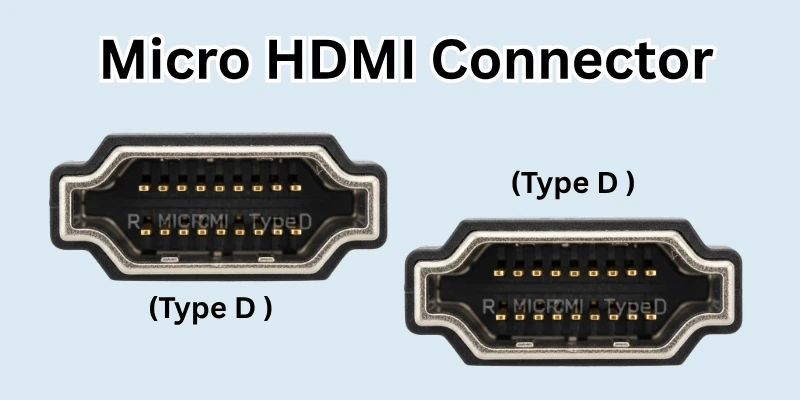
- Port Location: Found on smartphones, action cameras, and mini projectors
- Connector: Tiny HDMI plug, even smaller than Mini HDMI
- Usage: Supports HD and 4K video but needs an adapter for standard HDMI ports
5. Automotive HDMI Port (Type E) → Automotive HDMI Connector (Type E)
- Port Location: Found in cars and vehicle entertainment systems
- Connector: Durable HDMI plug with a locking mechanism to prevent loose connections
- Usage: Used for navigation screens, in-car entertainment, and monitoring systems
Differences Between HDMI Ports & Connectors
HDMI ports and connectors are closely related, but they are not the same. Below are the key differences between them:
| Feature | HDMI Ports | HDMI Connectors |
| Definition | A fixed slot on a device where HDMI cables are inserted. | A plug at the end of an HDMI cable that connects to a port. |
| Purpose | Receives the HDMI signal from an external device. | Transmits the HDMI signal from one device to another. |
| Physical Form | Built into the device and cannot be removed. | Attached to a cable or a device with HDMI output. |
| Location | Found on TVs, laptops, gaming consoles, projectors, cameras, and more. | Found on HDMI cables, media players, gaming consoles, and cameras. |
| Mobility | Fixed in place on the device. | Movable and can be inserted or removed from a port. |
| Size & Design | Designed to be solid and support multiple insertions/removals. | Varies in size and shape depending on the type of HDMI connector. |
| Durability | More durable, as they are part of the device’s hardware. | More weak, as they can bend or break if not handled properly. |
| Connection Type | Passive, acts as a receiving end for signals. | Active, acts as a transmitter of signals. |
| Power Requirement | Does not require power. | Requires minimal power for data transmission. |
| Interchangeability | A device may have multiple HDMI ports for different uses. | Must match the port type to be compatible. |
| Common Issues | May get damaged due to excessive use or dust accumulation. | Can get bent or broken if not handled carefully. |
| Usage Frequency | Designed for long-term use with multiple insertions. | May break down over time if used a lot. |
| Need for Adapters | Generally does not require an adapter unless converting to another format (e.g., HDMI to VGA). | Sometimes needs an adapter to connect to different HDMI port sizes (e.g., Mini HDMI to Standard HDMI). |
HDMI Versions & Their Impact on Ports & Connectors
HDMI technology has evolved, with different versions improving video quality, audio support, and overall performance. Each version affects HDMI ports (on devices) and connectors (on cables).
Below is a breakdown of how each version impacts them.
1. HDMI 1.0 – 1.2a
The beginning of HDMI technology for HD displays.
- Impact on Ports: Introduced the Standard HDMI (Type A) port.
- Impact on Connectors: Basic HDMI connectors designed for 1080p video.
2. HDMI 1.3 – 1.3a
Boosted bandwidth and brought new connector types.
- Impact on Ports: Allowed for higher bandwidth, improving audio and video quality.
- Impact on Connectors: Introduced Mini HDMI (Type C) and Micro HDMI (Type D) connectors for smaller devices.
3. HDMI 1.4 – 1.4a
Added car-friendly HDMI and internet capability.
- Impact on Ports: Added Automotive HDMI (Type E) ports for vehicles.
- Impact on Connectors: Enabled Ethernet support within HDMI cables.
4. HDMI 2.0 – 2.0a
Optimized for smooth 4K video playback.
- Impact on Ports: Required higher-bandwidth ports for 4K at 60Hz.
- Impact on Connectors: Standard HDMI connectors needed better shielding for high-speed transmission.
5. HDMI 2.1
Built for 8K, high refresh rates, and gaming performance.
- Impact on Ports: Introduced Ultra High-Speed HDMI ports to support 8K and higher refresh rates.
- Impact on Connectors: New cables and connectors are required for 48Gbps bandwidth and VRR (Variable Refresh Rate) support.
Which HDMI Cable and Port Should I Use?
Choosing the right HDMI cable and port depends on your device and the quality you need.
- For basic use (1080p TVs, DVD players, older consoles) → A Standard HDMI cable with an HDMI 1.4 port is enough.
- For 4K streaming, gaming, or HDR content → Use a High-Speed HDMI cable with an HDMI 2.0 port or higher.
- For 8K video, high refresh rates (120Hz), or next-gen gaming (PS5, Xbox Series X) → Go for an Ultra High-Speed HDMI cable with an HDMI 2.1 port.
Tip: Always match your cable and port with the highest resolution and refresh rate your device supports for the best performance.
Conclusion
In this guide, we explored HDMI ports and connectors, their types, key differences, and how they affect your devices. We also looked at how different HDMI versions impact them. As technology improves, HDMI will keep getting better, offering faster speeds, higher resolutions, and smoother connections. Keeping up with these changes will help you get the best experience from your devices.
FAQs
Here are some of the most commonly asked questions related to different types of HDMI ports and HDMI connectors:
Just look at the size of the port! If it’s big, it’s a Standard HDMI. If it’s smaller, it’s Mini HDMI, and if it’s tiny, it’s Micro HDMI. You can also check your device’s manual if you’re unsure.
Yes, absolutely! You just need an adapter or a special HDMI cable with different connectors on each end. It’s a simple fix, and they’re easy to find online or in stores.
Not really. Some ports support extra features like 4K, Ethernet, or ARC (Audio Return Channel). It’s always a good idea to check what your port can do before buying a cable.
Type A (Standard HDMI) is the big one used in TVs and gaming consoles. Type C (Mini HDMI) is smaller and found in cameras and tablets. Type D (Micro HDMI) is the tiniest one, mostly used in smartphones and action cameras.
Probably not! Type B is an old, rare HDMI version that almost no device uses today. Modern HDMI versions are way better and don’t need it anymore.
Type E HDMI is made for cars! It has a special locking design, so it won’t get loose with all the bumps and shakes while driving. If you see one in your car, it’s for entertainment systems or navigation screens.
Nope! Older HDMI ports might not handle 4K or 8K properly. If you want super-clear video, make sure your device has an HDMI 2.0 or 2.1 port.
You can, but a splitter only shows the same screen on both outputs. If you want to switch between different devices, an HDMI switch is what you need.

- Be Respectful
- Stay Relevant
- Stay Positive
- True Feedback
- Encourage Discussion
- Avoid Spamming
- No Fake News
- Don't Copy-Paste
- No Personal Attacks

- Be Respectful
- Stay Relevant
- Stay Positive
- True Feedback
- Encourage Discussion
- Avoid Spamming
- No Fake News
- Don't Copy-Paste
- No Personal Attacks