Micro vs Mini HDMI: Simple Size and Use Comparison
Published: 10 Sep 2025
HDMI is a popular way to connect devices for high-quality audio and video output. It comes in different sizes, including Mini HDMI and Micro HDMI, which are mainly found in portable gadgets like cameras and tablets.

Many users get confused between Mini vs Micro HDMI due to their similar appearance. This guide will explain their differences, sizes, uses, and adapters so you can pick the right one for your needs.
So, guys, without wasting time, let’s dig in.
Mini and Micro HDMI: Key Comparisons
So guys, here I have come up with all the major difference between mini and micro hdmi:
- Size and Shape
- Durability
- Device Compatibility
- Connector Type
- Data Transmission Speed
- Video & Audio Quality
- Adapter Requirement
- Cable Compatibility
- Ease of Use
- Risk of Damage
- Cost & Availability
Now, let me guide you about each in detail.
1. Size and Shape
Size is the physical width and height of a connector. It is important because different devices have different space for ports.
A smaller device, like a smartphone or action camera, needs a smaller port, while a bigger device, like a tablet or camera, can have a slightly larger port. The size of the HDMI port also affects the type of cable and adapter you need to connect your device to a screen.
Mini HDMI (Type C)
- Size: 10.42 mm × 2.42 mm.
- Looks like: A smaller version of the standard HDMI port but slightly wider than Micro HDMI.
- Why it is useful: It helps connect smaller devices to bigger screens while still supporting high-quality video and audio.
Micro HDMI (Type D)
- Size: 6.4 mm × 2.8 mm.
- Looks like: A very tiny HDMI port, almost square-shaped.
- Why it is useful: It allows very small devices to connect to TVs and monitors without taking much space.
2. Durability
Durability means how strong and long-lasting something is. It is important for HDMI ports because frequent plugging and unplugging can cause damage over time.
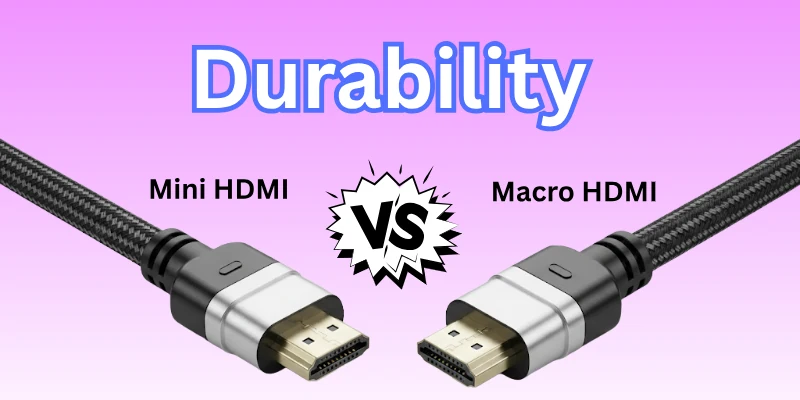
Smaller ports are usually more delicate, so they need to be handled carefully.
Mini HDMI (Type C)
- More durable than Micro HDMI because it is slightly larger.
- Less likely to break when plugging and unplugging cables.
- Stronger connector pins, making it more reliable for long-term use.
Micro HDMI (Type D)
- Less durable because it is very small and delicate.
- Easier to damage if plugged or unplugged roughly.
- Can wear out faster if used frequently.
3. Device Compatibility
Device compatibility means which devices support Mini HDMI and Micro HDMI. Different devices have different port sizes, so knowing which one they use helps in choosing the right cable or adapter.
Mini HDMI (Type C)
- Commonly found in: Digital cameras, camcorders, tablets, and some gaming consoles (like PlayStation Vita).
- Why it is used: These devices need a smaller port than standard HDMI but still support high-quality video and audio.
Micro HDMI (Type D)
- Commonly found in: Smartphones, action cameras (like GoPro), some small tablets, and Raspberry Pi models.
- Why it is used: It is designed for very small devices where even a Mini HDMI port would take too much space.
4. Connector Type
The connector type refers to the shape and structure of the HDMI plug that fits into the port. Different HDMI types have different connectors, which affect how they attach to devices and cables.
Mini HDMI (Type C)
- Smaller than standard HDMI but has a similar wider shape.
- Has 19 pins, just like standard HDMI, but in a more compact form.
- Requires a Mini HDMI to HDMI cable or adapter to connect to most TVs and monitors.
Micro HDMI (Type D)
- Much smaller and more compact, almost square-shaped.
- Also has 19 pins, but they are more closely packed.
- Needs a Micro HDMI to HDMI cable or adapter for standard HDMI connections.
5. Data Transmission Speed
Data transmission speed refers to how fast Mini HDMI and Micro HDMI can transfer video, audio, and other data. The speed depends on the HDMI version rather than the port size itself.
Both Mini HDMI and Micro HDMI support the same HDMI versions as standard HDMI, so their speeds are identical.
Mini HDMI (Type C)
- Supports HDMI versions 1.3, 1.4, 2.0, and 2.1, depending on the device.
- Can transmit up to 48 Gbps (HDMI 2.1), allowing 8K resolution and high refresh rates.
- Handles high-quality audio formats like Dolby Atmos and DTS:X.
Micro HDMI (Type D)
- Supports the same HDMI versions as Mini HDMI, so speeds are the same.
- Transfers video and audio at up to 48 Gbps, depending on the HDMI version used.
- Allows 4K and 8K resolutions, HDR, and 3D video support when used with a compatible cable.
6. Video & Audio Quality
Both Mini HDMI and Micro HDMI offer the same video and audio quality as standard HDMI.

The quality depends on the HDMI version and the cable quality, not the size of the port.
Mini HDMI (Type C)
- Supports high-definition video (Full HD, 4K, and even 8K with HDMI 2.1).
- Delivers high-quality audio with formats like Dolby Atmos and DTS:X.
- No loss of quality when using the correct Mini HDMI to HDMI cable or adapter.
Micro HDMI (Type D)
- Supports the same video and audio quality as Mini HDMI.
- Capable of handling 4K and 8K resolutions with a compatible HDMI version.
- No difference in sound or picture quality, but the smaller port may be more fragile, which can lead to loose connections if damaged.
7. Adapter Requirement
Since Mini HDMI and Micro HDMI are smaller than standard HDMI, they cannot be directly plugged into regular HDMI ports on TVs or monitors. This is where adapters are needed.
Mini HDMI (Type C)
- Requires a Mini HDMI to HDMI adapter or cable to connect to standard HDMI ports.
- Commonly used for cameras, tablets, and gaming devices to link them to larger screens.
- Adapters are widely available and easy to use.
Micro HDMI (Type D)
- Needs a Micro HDMI to HDMI adapter or cable for connecting to standard HDMI ports.
- Common for smartphones, GoPro cameras, and Raspberry Pi devices.
- Adapters are smaller but slightly more delicate due to the tiny port size.
8. Cable Compatibility
Mini HDMI and Micro HDMI do not use standard HDMI cables directly. Instead, they need compatible cables designed for their smaller ports or an adapter to connect with regular HDMI devices.
Mini HDMI (Type C)
- Uses Mini HDMI to HDMI cables for direct connection to TVs, monitors, and projectors.
- Supports the same features as regular HDMI cables, including 4K, 8K, and high-speed data transfer.
- More durable than Micro HDMI cables, as the connector is slightly bigger.
Micro HDMI (Type D)
- Requires a Micro HDMI to HDMI cable to connect to standard HDMI ports.
- Supports the same video, audio, and data transmission as Mini HDMI cables.
- More fragile due to its smaller connector, making it prone to damage if bent or pulled.
9. Ease of Use
The ease of use of Mini HDMI and Micro HDMI depends on their size, durability, and how frequently they are connected or disconnected. Smaller connectors can be harder to handle, especially for frequent use.
Mini HDMI (Type C)
- Easier to plug and unplug compared to Micro HDMI due to its slightly larger size.
- More durable, making it a better choice for frequent connections.
- Less common, so finding the right cable or adapter may take some effort.
Micro HDMI (Type D)
- Harder to plug and unplug because of its tiny size.
- More delicate, so frequent use can wear out the port quickly.
- Mostly used in compact devices, which may require extra care while handling.
10. Risk of Damage
Since Mini HDMI and Micro HDMI are smaller than standard HDMI, they are more fragile and can be easily damaged if not handled carefully.
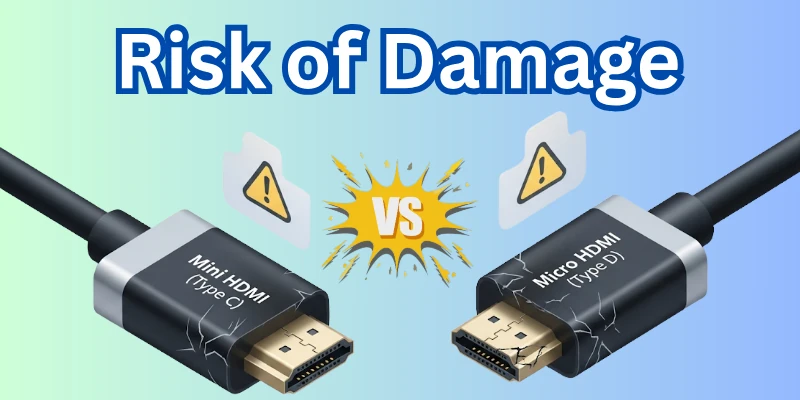
The risk of damage mainly depends on port size, connector strength, and usage.
Mini HDMI (Type C)
- More durable than Micro HDMI because it has a slightly larger connector.
- Less prone to bending or breaking compared to Micro HDMI.
- Still weaker than standard HDMI, so frequent plugging and unplugging can wear out the port.
Micro HDMI (Type D)
- More weak due to its very small size.
- Higher risk of bending or breaking if too much force is applied.
- Easier to damage with frequent use, making it less reliable for long-term connections.
11. Cost & Availability
The cost and availability of Mini HDMI and Micro HDMI depend on demand, device compatibility, and market supply. Since they are smaller than standard HDMI, they are less common but still widely available.
Mini HDMI (Type C)
- Slightly more expensive than standard HDMI but generally affordable.
- Easier to find than Micro HDMI because it is used in more devices like cameras and tablets.
- Adapters and cables are widely available, but may not be found in every local store.
Micro HDMI (Type D)
- Usually costs the same as Mini HDMI, but cables may be slightly harder to find.
- Less common, as it is mainly used in specific devices like GoPros and Raspberry Pi.
- Adapters and cables are available, but may require online ordering if not stocked locally.
Mini HDMI and Micro HDMI: Differences Table
To help you guys understand the main differences between Mini HDMI and Micro HDMI more easily, here is a table that shows how they compare in different terms.
| Feature | Mini HDMI (Type C) | Micro HDMI (Type D) |
| Size | Larger than Micro HDMI (10.42 x 2.42 mm) | Smallest HDMI type (6.4 x 2.8 mm) |
| Durability | More durable and resistant to damage | More fragile, prone to bending or breaking |
| Device Compatibility | Used in cameras, tablets, laptops, and some gaming consoles | Found in smartphones, GoPro cameras, and Raspberry Pi |
| Ease of Use | Easier to plug and unplug | Harder to handle due to its small size |
| Port Design | Compact but slightly stronger | Very small, making it delicate |
| Cable Compatibility | Needs Mini HDMI to HDMI cable | Needs Micro HDMI to HDMI cable |
| Adapter Requirement | Requires a Mini HDMI to HDMI adapter for standard HDMI devices | Needs a Micro HDMI to HDMI adapter |
| Video & Audio Quality | Same as standard HDMI (supports 4K, 8K, high-speed data transfer) | Same as Mini HDMI (supports 4K, 8K, high-speed data transfer) |
| Risk of Damage | Less risk due to a sturdier build | Higher risk due to its tiny connector |
| Cost & Availability | Easier to find in stores, affordable | Less common in stores, may need online purchase |
Which one is better?
- If you need a sturdier connection, Mini HDMI is better.
- If you have a very small device, Micro HDMI is the only option.
Conclusion
In this guide on Mini vs Micro HDMI, we have covered all the key differences in great detail. Now, you will never ask, “Is Micro HDMI the same as Mini HDMI?” because all your queries have been answered. Both have their own advantages, so choose the one that fits your needs and preferences.
Below, I’ve also included some FAQs—who knows, maybe one of them addresses a question still on your mind!
FAQs
I know this hot topic of Mini vs Micro HDMI differences might have left you with a few lingering questions. Don’t worry—I’ve got you covered!
Below are some FAQs that might just clear up any confusion you still have.
No, Micro HDMI and Mini HDMI are different. Micro HDMI is smaller than Mini HDMI. Micro HDMI is used in small devices like action cameras, while Mini HDMI is found in tablets and cameras.
Mini HDMI is bigger than Micro HDMI. Mini HDMI is 10.42 x 2.42 mm, while Micro HDMI is 6.4 x 2.8 mm. Because of its tiny size, Micro HDMI is more delicate and can break easily.
A Mini or Micro HDMI adapter connects small HDMI ports to standard HDMI cables. It helps you connect devices like tablets and cameras to TVs and monitors. These adapters are small, affordable, and easy to use.
Yes, both Mini and Micro HDMI support 4K video. They give the same picture and sound quality as a regular HDMI. But, you need a good quality cable for the best results.
The Mini HDMI is stronger and lasts longer than the Micro HDMI. As a result of being small and flimsy, Micro HDMI is more likely to break or bend. Mini HDMI is better if you need a strong link.
Mini HDMI is a bit bigger than Micro HDMI. Both send video and audio. Mini HDMI is used in cameras and tablets. Micro HDMI is for smaller devices like phones or GoPro.
No, Mini HDMI and Micro HDMI connectors are different in size. Mini HDMI (Type C) is bigger than Micro HDMI (Type D). Both work like normal HDMI. Use the one that fits your device.
Mini HDMI port is a little bigger than Micro HDMI port. Mini is used in cameras and tablets. Micro is used in very small gadgets. Always check your device before choosing the cable.

- Be Respectful
- Stay Relevant
- Stay Positive
- True Feedback
- Encourage Discussion
- Avoid Spamming
- No Fake News
- Don't Copy-Paste
- No Personal Attacks

- Be Respectful
- Stay Relevant
- Stay Positive
- True Feedback
- Encourage Discussion
- Avoid Spamming
- No Fake News
- Don't Copy-Paste
- No Personal Attacks





