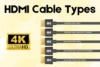Evolution of HDMI: Complete History Guide
Published: 14 Aug 2025
Hey everyone! I’m sure many of you already know about what HDMI is – an all-in-one cable that transfers both audio and video smoothly. But have you ever wondered who created it, when, and why? Well, don’t worry! In this article, I’ll take you through the detailed history of HDMI and how it became a game-changer in the world of technology.
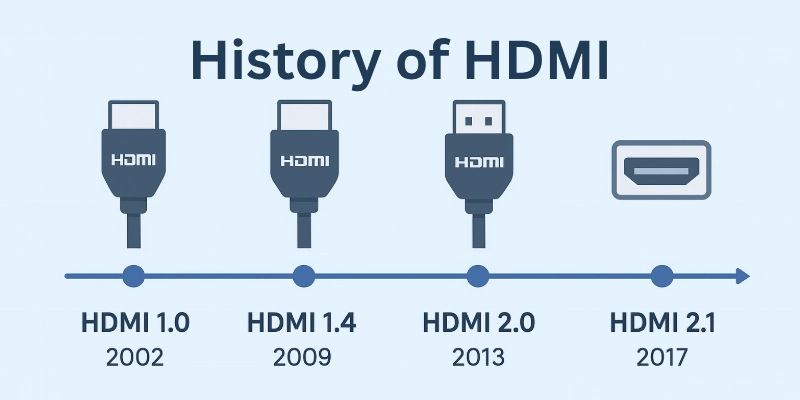
So, let’s dive in and explore the evolution of HDMI!
Why was HDMI Created?
Imagine setting up your TV or computer in the early 2000s. You had to deal with multiple cables—one for video, another for audio, and sometimes even more for different devices. It was messy, confusing, and often frustrating. That’s where HDMI came in to solve the problem!
Before HDMI, people used different types of connections like VGA, DVI, and RCA. Each had its own limitations:
- VGA (Video Graphics Array) – This was mainly used for computer monitors. It could only transmit video, meaning you needed a separate cable for audio. Plus, the picture quality wasn’t the best.
- DVI (Digital Visual Interface) – It provided better video quality than VGA but still couldn’t carry sound.
- RCA (Red, White, and Yellow Cables) – These were common for TVs and DVD players, but they carried low-quality analog signals and required separate wires for audio and video.
Since there was no single cable that could handle both high-quality video and audio, setting up home entertainment systems or gaming consoles was a hassle. People had to use multiple wires, and this often led to connection problems, poor quality, and unnecessary complexity.
That’s why HDMI was created—to give users a better experience by combining audio and video into a single cable that makes connections easier. It was a game-changer for TVs, gaming, computers, and entertainment systems!
And now, let’s dive deeper into how HDMI was invented and how it evolved over time.
2002: The Creation of HDMI
In December 2002, a group of leading electronics companies recognized the need for a single, high-quality digital connection that could transmit both audio and video seamlessly. The goal was to replace older analog connections like VGA, DVI, and RCA, which required multiple cables and often led to signal loss.
A group of seven companies, known as the HDMI Founders, came together to develop this new technology. These companies were:
- Sony
- Panasonic
- Philips
- Toshiba
- Hitachi
- Silicon Image
- Thomson (now Technicolor SA)
Together, they launched HDMI 1.0, the first version of HDMI, offering:
- A single digital cable for both video and audio
- High-definition video support up to 1080p
- Multi-channel audio transmission
- Backward compatibility with DVI for easier transition
This marked the beginning of a new era in digital connectivity.
2003: The First HDMI Devices
Following its launch, HDMI started making its way into consumer electronics. In mid-2003, the first HDMI-supported products appeared, including:

- High-end DVD players with HDMI output
- Early HDTVs supporting HDMI for improved picture quality
- Home theater systems designed for better digital sound
At this stage, HDMI adoption was still limited. Many manufacturers continued using older analog and digital connections, but the advantages of HDMI were becoming evident.
2004: Industry-Wide Adoption
By 2004, more electronics companies recognized HDMI’s potential, leading to its wider adoption. Some key developments included:
- TV manufacturers like Samsung, LG, and Sharp began adding HDMI ports to their new models.
- AV receivers started supporting HDMI, making home theater setups easier.
- Gaming industry discussions began regarding HDMI’s potential use in future gaming consoles.
At this point, HDMI was on its way to becoming the standard for digital connections.
2005: HDMI 1.1 Release
By 2005, HDMI adoption was growing rapidly, with more devices featuring HDMI ports. It was no longer limited to high-end electronics—mid-range TVs, DVD players, and sound systems also began incorporating HDMI.
A major milestone this year was the release of HDMI 1.1, which introduced support for DVD-Audio, further improving sound quality.
Additionally, gaming console manufacturers confirmed that HDMI would be supported in upcoming systems like:
- Sony PlayStation 3 (2006)
- Microsoft Xbox 360 (HDMI versions in later models)
With these advancements, HDMI became the default digital connection for modern entertainment devices.
Evolution of HDMI Versions (2006-Present)
HDMI has changed a lot over the years to improve picture and sound quality. Each new version added something better, making TVs, gaming consoles, and computers work smoothly. Let’s look at how HDMI improved over time in simple words.
2006: HDMI 1.3
Before HDMI 1.3, TVs and screens had fewer colors, which made images look dull. This version introduced Deep Color, which allowed more shades of colors, making videos look more real.
- More Colors – Screens could show millions of new color shades, making images more detailed.
- Faster Data Transfer (10.2 Gbps) – Data moved faster between devices, reducing lag.
- Better Sound – Introduced Dolby TrueHD and DTS-HD Master Audio, making the sound more clear.
- Less Flickering – Older screens had tiny movements or flickers. This update smoothed the video for a better experience.
2009: HDMI 1.4
This version brought 3D technology, which allowed movies and games to pop out of the screen with special 3D glasses. It also supported 4K resolution, which meant sharper and clearer videos.
- 3D Support – Allowed 3D Blu-ray movies and games to work on HDMI-supported TVs.
- First 4K Support – It could now handle 4K resolution (30 frames per second or fps), which was four times better than HD.
- Internet Sharing through HDMI – Introduced HDMI Ethernet Channel, which meant some devices could share an internet connection without extra cables.
- Smaller HDMI Ports – Added Micro HDMI, so HDMI could be used in cameras, tablets, and smartphones.
2013: HDMI 2.0
Before this, 4K videos were not smooth. This update made 4K content run at 60 fps, which means it refreshed 60 times in one second, making movies and games much smoother.
- Full 4K at 60 fps – Allowed high-quality movies and games to look more natural and smooth.
- Higher Bandwidth (18 Gbps) – Sent more data per second, making videos play without delay.
- HDR (High Dynamic Range) – Improved contrast (difference between bright and dark), making colors pop.
- Better Audio Syncing – Helped match sound perfectly with the video, so lips and voices didn’t go out of sync.
2017: HDMI 2.1
This was a big step for gaming and TV technology. It introduced 8K resolution, meaning pictures became even sharper. It also brought features to make gaming super smooth.
8K Resolution – Allowed 8K videos at 60 fps and 4K at 120 fps, making ultra-high-definition displays possible.
Better Gaming Experience – Introduced:
- Variable Refresh Rate (VRR) – Adjusted the screen’s speed to stop tearing (when part of the screen updates slower).
- Auto Low Latency Mode (ALLM) – Made games more responsive by reducing input delay.
Higher Bandwidth (48 Gbps) – Allowed even faster data transmission, making everything run smoothly.
Dynamic HDR – Adjusted brightness and colors for each scene, improving picture quality.
2021-Present: HDMI’s Future
Technology is still improving, and HDMI is preparing for the future. New TVs, computers, and gaming consoles are getting even better.
- More 8K & 10K Content – As TVs and streaming services upgrade, more 8K and 10K videos will be available.
- Wireless HDMI – New technology is being tested to send HDMI signals without cables.
- Fiber-Optic HDMI Cables – These new HDMI cables can send data over longer distances without losing quality.
- Better Sound & Video Syncing – Future versions will improve audio delays in movies and gaming.
Conclusion
So, guys, it’s time to wrap up. In this article, we’ve covered the history of HDMI in detail. From its early days to the latest advancements, HDMI has changed the way we watch, play, and connect devices. If you’re buying a new TV or gaming setup, I recommend choosing one with the latest HDMI version for the best experience.
What do you think about HDMI’s evolution? Drop your thoughts in the comments!
FAQs
Here are some of the most frequently asked questions related to HDMI’s history:
HDMI came out for the first time on December 9, 2002. It was made to get rid of old cables and offer a single solution for both video and audio. New versions of HDMI have made it better since then.
People used VGA, DVI, and RCA cables to connect devices before HDMI. Audio and video had to be connected to these cables separately, which made setups harder.
HDMI has gone through many versions, improving video and audio quality. HDMI 1.0 (2002) was the first version, while HDMI 2.1 (2017) added 8K support. In 2025, HDMI 2.2 was released, supporting up to 16K resolution.
HDMI specifications include resolution, refresh rate, audio quality, and bandwidth. Newer versions allow higher resolutions and smoother video playback. They also support extra features like Ethernet and Audio Return Channel (ARC).
HDMI standards are the official versions of HDMI set by experts. Each version adds new features, like better picture quality and faster speeds. These standards ensure that HDMI devices work together smoothly.
The newest version is HDMI 2.2, released in 2025. It supports 16K resolution, higher refresh rates, and improved sound quality. This version is great for gaming and high-end home theaters.
HDMI became standard around 2005, when most TVs and gaming consoles started using it. It quickly replaced older cables because it was simpler and provided better quality.
As of 2025, HDMI is 23 years old. Over the years, it has improved a lot, making it the best choice for connecting modern devices.

- Be Respectful
- Stay Relevant
- Stay Positive
- True Feedback
- Encourage Discussion
- Avoid Spamming
- No Fake News
- Don't Copy-Paste
- No Personal Attacks

- Be Respectful
- Stay Relevant
- Stay Positive
- True Feedback
- Encourage Discussion
- Avoid Spamming
- No Fake News
- Don't Copy-Paste
- No Personal Attacks