HDMI and HD: What’s the Difference? Detailed Guide
Published: 27 Sep 2025
Many people get confused between HDMI and HD. They sound similar but are not the same thing.
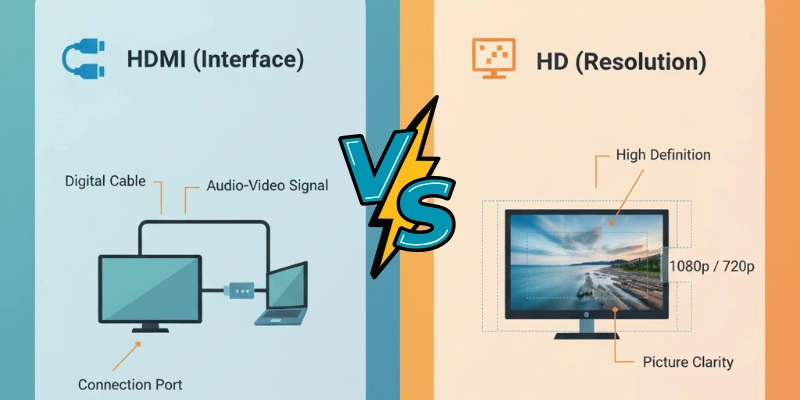
HDMI is a type of cable used to send sound and video signals, while HD means high-quality video. In this article, we will explain the difference between HDMI vs HD in simple words so you can easily understand both.
So, let’s get started!
What is HDMI?
HDMI stands for High-Definition Multimedia Interface. It is a special type of cable and port used to send both sound and video from one device to another, like from a laptop to a TV. HDMI helps transfer high-quality signals quickly and clearly.
You can read a full explanation here: [What is HDMI].
What is HD (High Definition)?
HD stands for High Definition. It means how clear and sharp a video or image looks on a screen. HD is not a cable or device—it is a type of video quality.
There are different levels of HD resolution, such as:
- 720p – Standard HD
- 1080p – Full HD
- 4K – Ultra HD (even clearer and sharper than 1080p)
So, HD only tells you about the picture quality, not how it is connected. Whether you watch a movie or play a video game, HD tells how good the visuals will look, not what cable you are using.
HDMI vs HD: Key Differences
In this section, we will cover the difference between HD and HDMI. These differences will make it easy for you guys to differentiate between both HDMI and HD in a crystal-clear way.
- Nature
- Function
- Physical vs Digital
- Interdependence
- Device Usage
Let us cover all these in detail.
1. Nature
Here, nature means the basic form or type of a thing — what something actually is by itself.
Nature of HDMI:
HDMI is a physical object. It is a cable and port used to connect two devices. You can hold it, plug it into your TV, monitor, or laptop. So, HDMI belongs to the category of hardware.
Nature of HD:
HD (High Definition) is not something you can touch or hold. It is a digital term used to describe the clarity or sharpness of a video or image on a screen. HD belongs to video quality standards, not hardware.
Key Difference:
HDMI is a hardware tool (something physical), but HD is a video quality format (something digital). One is a cable, the other is screen quality.
2. Function
Function means what something does, or what its job or purpose is.
Function of HDMI:
HDMI’s job is to send both audio and video signals from one device to another. For example, you can use an HDMI cable to connect your laptop to your TV to show a video on a bigger screen with good sound and picture quality.
Function of HD:
HD’s function is to show how high or low the video resolution is. It tells how detailed and sharp the video or image will look. For example, 720p is standard HD, 1080p is Full HD, and 4K is Ultra HD.
Key Difference:
HDMI transfers signals between devices, while HD measures the quality of the video you see on the screen. HDMI is about connecting, and HD is about displaying.
3. Physical vs Digital
This point is about whether something is physical (you can touch) or digital (you can only see/use in a system).
HDMI:
HDMI is a physical item—you can plug it in, unplug it, see it, and touch it. It’s a cable and a port found on most modern electronic devices.
HD:
HD is not a physical object. You can’t hold HD in your hand. It is a digital standard used in display screens to show clear and sharp images or videos.
Key Difference:
HDMI is a physical (hardware) connection, but HD is a digital (software/display) term related to screen quality.
4. Interdependence
Interdependence means whether two things depend on each other to work or can they work separately.
HDMI:
HDMI can carry both HD and non-HD (lower quality) video. So yes, it is commonly used for HD content, but HD is not the only thing it can carry.
HD:
HD content can be transferred through HDMI, but also through other methods like USB, Wi-Fi streaming, or other types of cables.
Key Difference:
HDMI and HD can work together, but they are not dependent on each other. You can use HDMI without HD and you can watch HD content without HDMI.
5. Device Usage
This means where and how each one is used, or which devices use HDMI or HD.
HDMI:
HDMI is used in devices that need to connect with each other, like:
- TVs
- Monitors
- Laptops
- Projectors
- Gaming consoles
- Media players
HD:
HD is used to describe the video quality on screens or media, like:
- HD TVs
- HD Videos
- HD Streaming platforms (YouTube, Netflix, etc.)
- Smartphones with HD displays
Key Difference:
HDMI is used as a connecting tool between devices, while HD is used to describe the quality of what you see on those devices.
Can You Have HD Without HDMI?
Yes, definitely!
You can enjoy HD (High Definition) content even without using HDMI.
There are other ways to get HD video on your screen, such as:
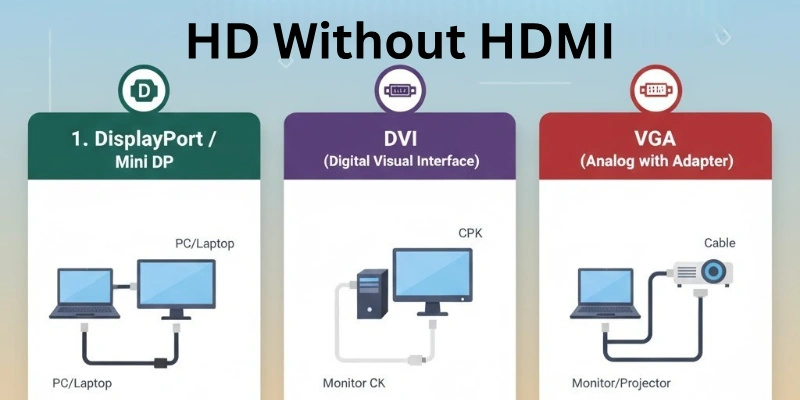
- VGA (Video Graphics Array) – an older type of cable that can support HD video (but no audio).
- DVI (Digital Visual Interface) – another type of cable that supports HD video but usually doesn’t carry sound.
- Streaming services – like YouTube, Netflix, and Amazon Prime Video, which allow you to watch HD content online without any cable connection at all.
- USB drives – you can watch HD movies stored in a pen drive on your HD screen.
Note: HDMI is one of the most popular and easiest ways to send HD video and audio together — but it’s not the only way.
Can HDMI Support Non-HD Content?
Yes, of course!
HDMI is just a transmission cable. It sends whatever audio or video signal is given to it — whether that is:
- SD (Standard Definition) – like old DVDs or lower resolution videos.
- HD (High Definition) – like 720p or 1080p content.
- 4K or Ultra HD – super sharp and detailed content.
The quality depends on the source (what you’re playing) and the screen (where you’re watching), not on HDMI itself.
So even if you’re using HDMI, you can still watch low-resolution content. HDMI doesn’t upgrade the quality — it only delivers the signal clearly and smoothly.
Why People Often Get Confused: HDMI vs. HD
Many people mix up HDMI and HD — and that’s totally understandable. Here’s why this confusion happens:
Same “HD” letters in both terms:
- HDMI starts with “HD”, which makes people think it must be related to HD content only.
- But actually, “HDMI” means High-Definition Multimedia Interface — it’s just a name for the cable, not a video format.
Both are related to video experience:
- HDMI is used to send video, and HD is about video quality — so people often assume they are the same thing.
Devices often have both labels together:
- You might see a TV labeled “HDMI Port” and “Full HD Display” at the same time.
- This makes it look like they are connected or mean the same thing — but they are two different features of the device.
Quick Overview Table: HDMI vs HD
Sometimes, it’s easier to understand things when you look at them side by side. So here’s a quick comparison table to help you clearly see the difference between HDMI and HD at a glance.
| Feature | HDMI (High-Definition Multimedia Interface) | HD (High Definition) |
| Stands For | High-Definition Multimedia Interface | High Definition |
| Type | Cable / Port / Interface | Display Resolution / Video Quality |
| Purpose | Transfers audio and video signals between devices | Represents how sharp or clear the video looks |
| Common Usage | Connects devices like TVs, monitors, laptops, and gaming consoles | Describes video formats like 720p, 1080p, 4K |
| Physical? | Yes – it’s a physical cable and port | No – it’s a digital quality term |
Conclusion
In this article, we clearly explained the difference between HDMI and HD. We saw that HDMI is a cable/interface used to transfer audio and video, while HD is about video quality and resolution like 720p, 1080p, or 4K.
Many people get confused between the two, but now you know that they are completely different things with different purposes.
In simple words:
- HDMI helps you connect devices.
- HD describes how clear your video looks.
My Opinion:
If you’re working with screens, videos, or media devices, understanding the difference between these two terms is very helpful — especially when buying new gadgets or setting up your home setup.
If this article helped you, do share your thoughts in the comments below. And don’t forget to check out the next and final section – FAQs! It answers the most common questions learners often ask.
FAQs
Here are some of the most commonly asked questions related to HDMI vs HD:
No, HD and HDMI are not the same.
- HD means High Definition, which is a type of video quality or resolution like 720p or 1080p.
- HDMI means High-Definition Multimedia Interface, which is a type of cable and port used to send audio and video.
So, one is about video clarity, and the other is about device connection.
Yes, you can watch HD videos without HDMI. You can use VGA, DVI, USB, or even streaming services like YouTube or Netflix. HDMI is just one method to carry the signal. It’s a popular way, but not the only way.
No, HDMI doesn’t improve video quality by itself. It only transfers the original signal from one device to another. If the source video is HD, it will look HD on the screen. If the video is low quality, HDMI will still show it as it is.
No, HDMI is not only for HD content. It can transfer any type of video or audio signal, including SD (Standard Definition), Full HD, 4K, or 8K. It just acts like a high-speed bridge between devices. The quality depends on the source, not the cable.
The main difference is their purpose.
- HD refers to how clear a video looks, like 1080p or 4K.
- HDMI is the cable or port that helps send the video and sound.
HD is a display quality; HDMI is a connection method.
Yes, an HD display can work without HDMI. It can receive signals using other ports like VGA, DVI, or DisplayPort. Some smart displays even work wirelessly. HDMI is just one of the many options.
Yes, HDMI works with both HD and non-HD (SD) devices. It just transfers the signal, whether it’s low or high quality. The cable doesn’t decide the quality. It only sends whatever signal the device gives.

- Be Respectful
- Stay Relevant
- Stay Positive
- True Feedback
- Encourage Discussion
- Avoid Spamming
- No Fake News
- Don't Copy-Paste
- No Personal Attacks

- Be Respectful
- Stay Relevant
- Stay Positive
- True Feedback
- Encourage Discussion
- Avoid Spamming
- No Fake News
- Don't Copy-Paste
- No Personal Attacks





