Using HDMI Over Ethernet: Simple Setup Guide
Published: 25 Sep 2025
If you’re confused about how to connect your HDMI devices over long distances, you’re in the right place.
In this guide, we’ll explain everything about HDMI over Ethernet — from the basics to advanced setup. You’ll discover how adapters, converters, extenders, and wall plates help you send HDMI signals through Ethernet cables.
First, let’s quickly understand: HDMI is used to carry high-quality audio and video signals, while Ethernet is a cable system used for internet and network connections. Now, let us see how these two work together to make your setup better and more efficient.
What is HDMI Over Ethernet?
HDMI over Ethernet means sending HDMI audio and video signals through Ethernet cables like Cat5e or Cat6, instead of using traditional HDMI cables.
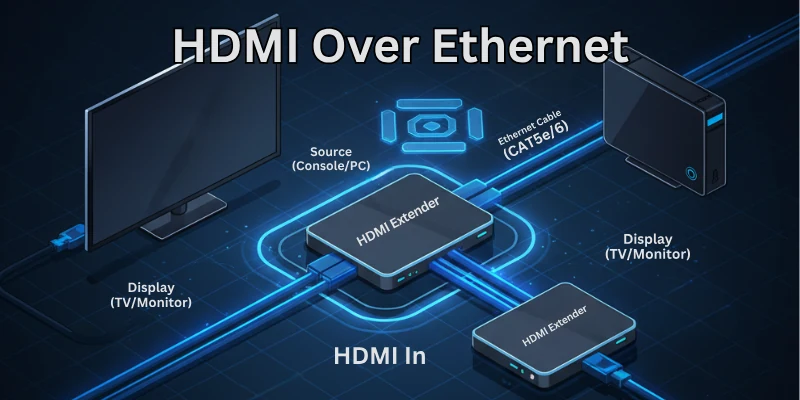
Normally, HDMI cables are used to connect devices like TVs, monitors, projectors, and laptops. But HDMI cables don’t work well over long distances — the signal quality starts to drop after a few meters. That’s where HDMI with Ethernet comes in. It allows you to send the same high-quality signal over longer distances by using Ethernet cables.
To make this work, you need special tools like:
- HDMI to Ethernet adapter
- HDMI to Ethernet cable
- HDMI to Ethernet converter
- HDMI over Ethernet extender
These devices help convert HDMI signals so they can travel easily through Ethernet cables and then be converted back to HDMI at the other end.
How HDMI Over Ethernet Works?
Let us learn how the HDMI with Ethernet works:
Step-by-Step Working Process
- First, you connect your HDMI source device like a laptop, DVD player, or game console to an HDMI to Ethernet adapter or HDMI to Ethernet converter.
- This device changes the HDMI signal into a format that can travel through an Ethernet cable.
- The Ethernet cable (Cat5e or Cat6) carries this signal over a long distance.
- On the other side, the signal reaches another adapter or converter that turns it back into HDMI.
- Finally, the HDMI signal is displayed on a TV, projector, or monitor.
This process is often used in HDMI over Ethernet extender setups.
What Devices Are Involved?
To make this setup work, you need:
- HDMI to Ethernet adapter
- HDMI to Ethernet converter
- Ethernet cable (Cat5e/Cat6)
- HDMI display device (like TV or projector)
In some cases, people also use HDMI over Ethernet with USB, which allows extra functions like USB controls (mouse or keyboard) to work across the same connection.
What Signals Are Being Transferred?
This system transfers audio and video signals from one device to another. In setups like HDMI over Ethernet with USB, it can also carry USB signals such as control inputs.
Is It Wired or Wireless?
If you’re wondering, “HDMI with Ethernet — how does it work?” — the answer is simple: it’s a wired system. The entire setup uses physical Ethernet cables, not wireless signals. That’s why it’s more reliable and gives better performance than wireless HDMI options.
HDMI Over Ethernet vs Traditional HDMI Cable
When we compare HDMI over Ethernet with a regular HDMI cable, there are big differences in performance, distance, and usage.
Limitations of Normal HDMI Cables
Traditional HDMI cables work well, but they have some limitations:
- Short distance support: Standard HDMI cables usually work up to 15 meters (about 50 feet). After that, the signal starts to weaken.
- Signal loss: Over long distances, HDMI cables may cause blurry video, audio lag, or complete signal drop.
- Bulky and expensive: Long HDMI cables are thick, hard to manage, and cost more.
How Ethernet Solves These Problems
When you use an HDMI to Ethernet cable setup, you can easily send signals over 100 meters or more using Cat5e or Cat6 Ethernet cables.
This is one of the best HDMI with Ethernet uses, especially in schools, offices, home theaters, and large conference rooms.
Benefits of using HDMI over Ethernet:
- Longer range without signal loss
- Cheaper and thinner cables
- Better flexibility in wiring and installation
- Ideal for HDMI to Ethernet wall plate setups in rooms and buildings
Types of HDMI to Ethernet Equipment
There are different tools used in HDMI over Ethernet setups. Each one plays a unique role in helping HDMI signals travel over long distances using Ethernet cables. Let’s explore each one:
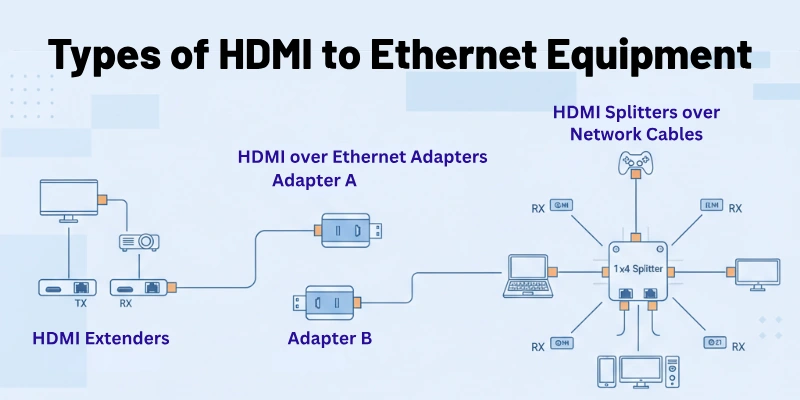
HDMI to Ethernet Adapter
A HDMI to Ethernet adapter is a small device that lets you connect an HDMI source to an Ethernet cable. It converts the signal format so it can move through Ethernet wiring.
- Used in basic HDMI over Ethernet connections.
- Usually comes in pairs — one adapter for the sending side and one for the receiving side.
- Easy to install and budget-friendly.
HDMI to Ethernet Cable
A HDMI to Ethernet cable is often used in DIY or simple setups. Some people refer to it as a cable with HDMI on one end and an Ethernet connector on the other.
However, this is not a direct signal transfer cable — you still need an adapter or converter to make the signal compatible.
- Often misunderstood — it needs proper equipment to work.
- Not just a plug-and-play solution without adapters.
HDMI to Ethernet Converter
A HDMI to Ethernet converter works similarly to an adapter but usually offers more advanced features, like signal boosting or supporting 4K video quality.
- Better signal performance.
- Ideal for professional or long-distance HDMI over Ethernet setups.
- Can come with extra ports like USB or IR remote support.
HDMI to Ethernet Wall Plate
A HDMI to Ethernet wall plate is installed on walls just like a standard power outlet. It makes your HDMI over Ethernet setup look neat and professional.
- Perfect for home theaters, meeting rooms, and classrooms.
- Hides cables inside walls.
- Offers a clean, permanent connection point.
HDMI Over Ethernet with USB
HDMI over Ethernet with USB means you can send HDMI signals and USB signals together using Ethernet cables.
This setup is useful when you want to control a device (like a computer) from a different room using a mouse, keyboard, or remote. The USB signal travels along with the HDMI through the Ethernet cable.
It’s commonly used in:
- Presentations
- Classrooms
- Home theater systems
Can HDMI Carry Ethernet?
Yes, HDMI can carry Ethernet, but only if the HDMI cable and devices support a special feature called HDMI with Ethernet.
This type of HDMI cable can send internet (network) data along with audio and video signals — but both your source device (like a computer or TV box) and your display (like a smart TV) must support this feature.
Without compatible devices, the Ethernet feature in HDMI won’t work, even if the cable supports it.
Is HDMI and Ethernet Cable the Same?
No, HDMI and Ethernet cables are not the same.
- HDMI cable is used to send audio and video signals from devices like laptops, DVD players, or gaming consoles to a screen or TV.
- Ethernet cable is used to send internet or network data between devices like computers, routers, or switches.
They look different, work differently, and have different purposes. But with the help of special tools like HDMI over Ethernet adapters or converters, HDMI signals can be sent through Ethernet cables.
Buying Guide: Things to Consider
Before buying an HDMI over Ethernet setup, keep these things in mind:
- Cable Type – Make sure to choose the right Ethernet cable like Cat5e or Cat6 for better performance.
- Video Quality – If you need 4K resolution, check if the extender or converter supports HDMI to Ethernet 4K.
- Distance Range – Know how far you want to send the HDMI signal. Some extenders work up to 100 meters, some less.
- USB Support – If you need to control devices (like using a mouse/keyboard), go for HDMI over Ethernet with USB.
- Device Compatibility – Always check if your devices support HDMI with Ethernet or need extra adapters.
- Wall Plate Option – For a clean setup, you can use HDMI to Ethernet wall plates.
Conclusion
In this article, you learned everything you need to know about HDMI over Ethernet—how it works, its equipment, and why it’s better than traditional HDMI cables. Whether you’re setting up for home or office use, this guide has covered the basics to advanced details.
Don’t forget to check the FAQs section below for more common questions and helpful tips.
FAQs
Here are some of the most commonly asked questions related to HDMI over Ethernet:
You can send HDMI signals over long distances using HDMI over Ethernet adapters. These let you use Cat5e or Cat6 Ethernet cables instead of long HDMI cables. This method is cheaper, works for longer distances, and gives good video and audio quality.
You need to use good quality Ethernet cables like Cat5e or Cat6. Not all cables work well. These cables carry the HDMI signal from one device to another. The better the cable, the better the signal quality — especially if you’re sending 4K video or using longer cable lengths.
Not always. Some HDMI cables are labeled “HDMI with Ethernet”, but that doesn’t mean you can share the internet like with a Wi-Fi router. It only means the cable supports an extra channel for internet, but both devices (TV and player) must support this feature.
Yes, in most cases, you need power. Many HDMI over Ethernet extenders or adapters come with a power adapter. One side (sender or transmitter) or both sides (receiver too) need electricity to send the HDMI signal properly through the Ethernet cable.
Yes, it can — but only if your adapter/extender and Ethernet cable support 4K resolution. You need a high-quality HDMI over Ethernet kit and a good Cat6 cable to send 4K video without signal loss. Always check product details before buying.

- Be Respectful
- Stay Relevant
- Stay Positive
- True Feedback
- Encourage Discussion
- Avoid Spamming
- No Fake News
- Don't Copy-Paste
- No Personal Attacks

- Be Respectful
- Stay Relevant
- Stay Positive
- True Feedback
- Encourage Discussion
- Avoid Spamming
- No Fake News
- Don't Copy-Paste
- No Personal Attacks





