HDMI vs. VGA: What’s the Difference?
Published: 14 Aug 2025
HDMI and VGA are two types of ports used to connect display devices like monitors, TVs, and projectors. HDMI (High-Definition Multimedia Interface) is a modern connection that carries both video and audio, while VGA (Video Graphics Array) is an older technology that only transmits video. Both are used to connect screens to computers and other devices.
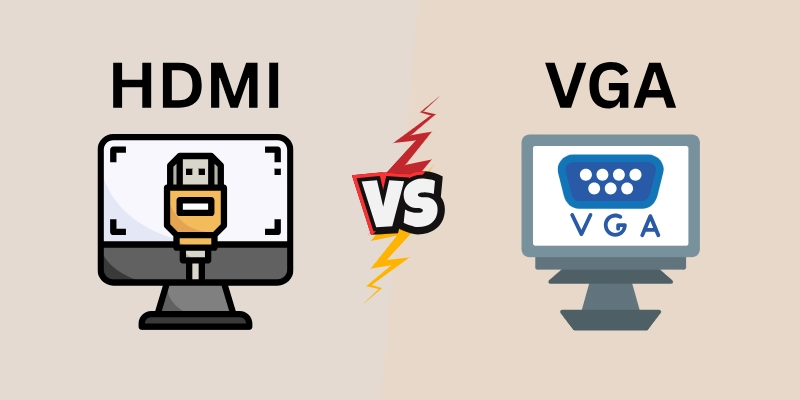
In this guide, we will explore the key differences between HDMI and VGA to help you understand which one is better for your needs.
Difference Between HDMI and VGA
Now, it’s time to discuss the real differences between HDMI vs. VGA. While both are used for connecting displays, they work in very different ways.
Let’s break it down and see what makes them unique!
1. Signal Type
Signal type is the way information (like pictures and sound) travels from one device to another. There are two types of signals: analog and digital.
- Analog signals are like sound waves that travel smoothly but can lose quality.
- Digital signals are like tiny codes (0s and 1s) that stay clear and sharp.
HDMI Signal Type
HDMI (High-Definition Multimedia Interface) uses a digital signal. This means it sends pictures and sound in a clear and sharp way. Since digital signals do not easily get disturbed, HDMI gives better picture and sound quality than older analog signals.
VGA Signal Type
VGA (Video Graphics Array) uses an analog signal. This means it sends information in waves, which can sometimes lose quality. If the cable is long or the screen is very sharp, VGA may show blurry pictures or faded colors.
In Short
HDMI is better because digital signals keep the picture and sound clear, while VGA can lose quality over long distances or on modern screens.
2. Video Quality
Video quality means how clear and sharp the picture looks on a screen. A good video quality shows bright colours, clear details, and smooth motion. The way a cable sends the video signal affects how good the picture looks.
HDMI Video Quality
HDMI (High-Definition Multimedia Interface) provides high-quality video because it uses a digital signal. It supports HD (High Definition), Full HD, 4K, and even 8K resolutions, making the picture very clear and sharp. HDMI also supports extra features like HDR (High Dynamic Range), which improves colors and brightness.
VGA Video Quality
VGA (Video Graphics Array) gives lower-quality video because it uses an analog signal. It can only support lower resolutions like 480p, 720p, or sometimes 1080p, but the picture may not be as clear. VGA does not support 4K resolution or HDR, and the quality can decrease if the cable is too long.
In Short
HDMI is better for video quality because it supports higher resolutions, sharper images, and better colors. VGA may look blurry or faded, especially on modern screens.
3. Audio Support
Audio support means whether a cable can carry sound along with the video. Some cables only send video, while others send both video and audio together.
HDMI Audio Support
HDMI (High-Definition Multimedia Interface) can send both video and audio in the same cable. This means you don’t need a separate audio cable. It also supports high-quality sound formats, like surround sound and Dolby Atmos, for a better listening experience.
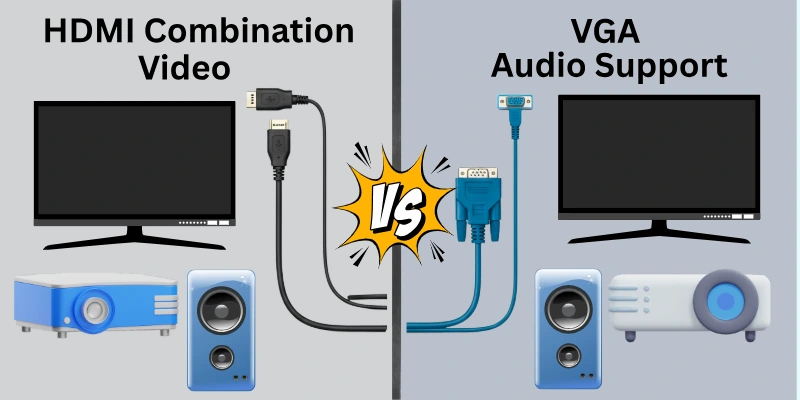
VGA Audio Support
VGA (Video Graphics Array) does not support audio because it only carries video signals. If you use a VGA cable, you need a separate audio cable to connect speakers or headphones for sound.
In Short
HDMI is better because it sends both video and sound together, while VGA only sends video, so you need an extra cable for audio.
4. Connector Type
A connector type refers to the shape and design of the cable’s plug that connects to a device. Different cables have different connectors, which affect how they fit into devices.
HDMI Connector Type
HDMI (High-Definition Multimedia Interface) has a small, slim, and flat connector with 19 pins. It comes in different sizes, including:
- Standard HDMI (used for TVs, monitors, and gaming consoles).
- Mini HDMI (used for smaller devices like cameras).
- Micro HDMI (used for tablets and small gadgets).
The HDMI connector is easy to plug in and does not need screws to hold it in place.
VGA Connector Type
VGA (Video Graphics Array) has a larger, wider, and bulkier connector with 15 pins. It usually has two screws on the sides to tighten it and keep it secure. VGA connectors only come in one standard size, mostly used for older computers and projectors.
In Short
HDMI has a smaller, more modern connector that is easy to use, while VGA has a larger, older design that needs screws to stay in place.
5. Compatibility
Compatibility means which devices can work with HDMI or VGA. Some cables work with new devices, while others are better for older ones.
HDMI Compatibility
HDMI (High-Definition Multimedia Interface) is compatible with modern devices, such as:
- TVs and Monitors (HD, 4K, and 8K screens).
- Laptops and Computers (new models).
- Gaming Consoles (PlayStation, Xbox, etc.).
- DVD/Blu-ray Players and Streaming Devices.
Because HDMI supports both video and audio, it is the most common choice for new technology.
VGA Compatibility
VGA (Video Graphics Array) is mostly used with older devices, such as:
- Old desktop computers and laptops.
- Projectors (some still use VGA).
- Older monitors and TVs.
Since VGA only supports video, you need a separate audio cable if you want sound. Also, many new devices do not have a VGA port, so you may need an adapter to use VGA with modern screens.
In Short
HDMI is best for modern devices and works with both video and audio, while VGA is mostly for older devices and only supports video.
6. Cable Length Efficiency
Cable length efficiency means how well a cable keeps video and sound quality over a long distance. Some cables work well even when they are long, while others lose quality.
HDMI Cable Length Efficiency
HDMI (High-Definition Multimedia Interface) can send clear video and audio over long distances. However, after 50 feet (15 meters), the signal may weaken, and picture quality can drop. To fix this, you can use signal boosters or active HDMI cables to keep the quality strong.
VGA Cable Length Efficiency
VGA (Video Graphics Array) loses quality quickly over long distances. After 16 feet (5 meters), the picture may become blurry, faded, or distorted because VGA uses an analog signal, which is weaker than digital. A VGA signal booster can help, but the quality is still lower than HDMI.
In Short
HDMI works better for long distances because it keeps video and sound clear, while VGA loses quality after a short distance, making it less reliable for big setups.
7. Adaptability
Adaptability means how easily a cable can be used with different devices using adapters or converters. Some cables work well with adapters, while others may have limitations.
HDMI Adaptability
HDMI (High-Definition Multimedia Interface) is highly adaptable. You can use adapters and converters to connect HDMI to other ports like:
- HDMI to VGA (for older monitors and projectors).
- HDMI to DVI (for older computer screens).
- HDMI to USB-C (for newer laptops and phones).
Since HDMI carries both video and audio, most adapters can transfer both signals without extra cables.
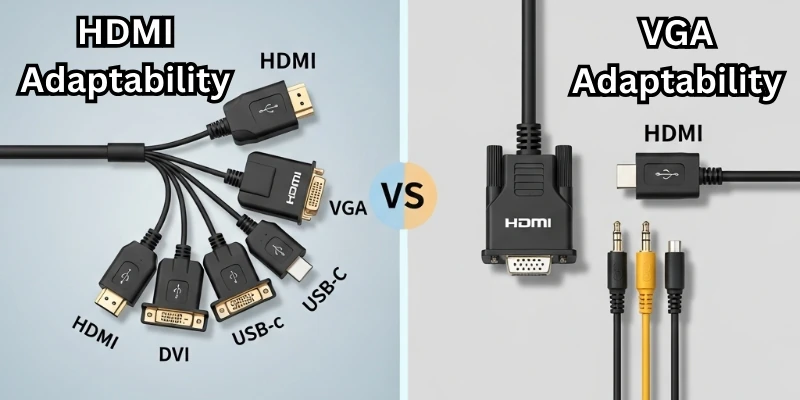
VGA Adaptability
VGA (Video Graphics Array) can be adapted to HDMI, but because VGA only carries video, you need a separate audio cable for sound. VGA can also be converted to DVI or DisplayPort, but adapters may reduce quality or need extra power.
In Short
HDMI is more adaptable because it supports video and audio and works well with many adapters. VGA is less adaptable since it only carries video, and conversions may reduce quality or need extra cables.
8. Usage Today
Usage today means how commonly HDMI and VGA are used in modern devices. Technology keeps improving, so some cables become less popular while others remain widely used.
HDMI Usage Today
HDMI (High-Definition Multimedia Interface) is the most commonly used cable today. It is found in:
- Modern TVs, monitors, and projectors
- Laptops and desktop computers
- Gaming consoles like PlayStation and Xbox
- Streaming devices (Roku, Fire Stick, Chromecast, etc.)
Since HDMI supports high-quality video and audio, it is the standard choice for home entertainment and professional setups.
VGA Usage Today
VGA (Video Graphics Array) is rarely used today because it only supports older, lower-quality video. It is mostly found in:
- Old desktop computers and laptops
- Some projectors
- Older monitors and TVs
Many new devices do not have VGA ports, so adapters are needed if someone still wants to use a VGA cable.
In Short
HDMI is the standard choice for modern devices, while VGA is mostly outdated and used only in older technology or some projectors.
Which One Should You Choose: HDMI vs. VGA?
So guys, HDMI wins! If you want the best video quality, clear sound, and modern connectivity, HDMI is the way to go. It’s perfect for TVs, gaming, and high-resolution displays.
But hey, VGA still works if you’re using an older monitor or projector. If your device only has a VGA port, you might need an adapter to connect it to newer tech.
So, the final answer? Go for HDMI whenever possible! It’s faster, better, and future-proof.
Conclusion
In this article, we have discussed the key difference between HDMI and VGA in great detail. Now, you have a clear understanding of how these two cables differ from each other. Once again, I highly recommend upgrading from old VGA cables to modern HDMI for better video and audio quality. I hope you enjoyed reading this guide!
If you have any questions, feel free to drop them below.
FAQs
Here are some of the most commonly asked questions related to HDMI vs. VGA:
Yes, you can, but you’ll need an adapter! If your device has only a VGA port and your screen has HDMI, an HDMI-to-VGA adapter will do the trick. But remember, VGA doesn’t carry sound, so you’ll need a separate audio cable.
Most modern laptops do not have VGA ports anymore. Instead, they use HDMI, DisplayPort, or USB-C. If you have an old VGA monitor, you can use a VGA-to-HDMI adapter to connect it to a new laptop. But honestly, upgrading to an HDMI monitor is a smarter move!
Not really! VGA is an old analog signal, and HDMI is digital, so using an adapter won’t magically boost VGA’s quality. In fact, the video might still look a little blurry or faded. If you want the best quality, it’s better to switch to an HDMI display.
For most cases, yes! HDMI gives better video quality, clearer sound, and works with modern devices. But if you’re using an older projector or monitor that only supports VGA, then VGA is still useful.
Yes, it can! For HDMI, the signal weakens after 50 feet (15 meters), but you can use a signal booster to fix that. For VGA, the picture starts getting blurry after just 16 feet (5 meters) because it’s analog. So, HDMI is much better for longer distances!
Many old projectors were made before HDMI became common, so they still use VGA. Schools, offices, and older setups still rely on VGA because of compatibility with old computers. But don’t worry! Most new projectors support HDMI for better quality.

- Be Respectful
- Stay Relevant
- Stay Positive
- True Feedback
- Encourage Discussion
- Avoid Spamming
- No Fake News
- Don't Copy-Paste
- No Personal Attacks

- Be Respectful
- Stay Relevant
- Stay Positive
- True Feedback
- Encourage Discussion
- Avoid Spamming
- No Fake News
- Don't Copy-Paste
- No Personal Attacks





