HDMI Pros & Cons – Is It the Best Connection for You?
Published: 14 Aug 2025
Have you ever wondered why some people love HDMI (High-Definition Multimedia Interface) while others complain about it? HDMI is a widely used connection for TVs, computers, and gaming systems, but it is not perfect. It has both good and bad sides.
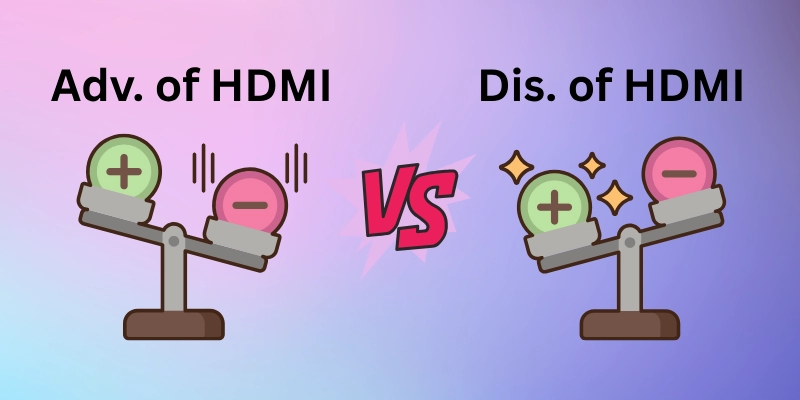
So, guys, in this article, we will discuss the advantages and disadvantages of HDMI so you can understand its pros and cons.
Advantages of HDMI
HDMI connects devices with high-quality audio and video using one cable. It supports HD, 4K, and 8K resolutions, reduces clutter, and enhances sound quality with advanced formats.
Here is a list of all the major benefits of using a high-definition multimedia interface:
- High-quality Sound & Video
- Single Cable Use
- Supports HD, 4K, 8K
- Works with Most Devices
- Less Cable Mess
- Better Audio Quality
- Controls Multiple Devices
- Smooth Gaming
- Internet Support
- No Signal Loss
Let’s learn about each advantage in detail!
1. High-Quality Sound & Video
I remember when I first used HDMI—it was like magic! The picture was so clear, and the colors looked alive. Even the sound felt richer and deeper. Watching movies and playing games became a whole new experience. It really makes a big difference!
- Sharp and clear picture
- Bright and rich colors
- No blurry or distorted images
- High-quality surround sound
2. Single Cable Use
I used to struggle with too many cables behind my TV. It was always a mess! Then I got an HDMI cable, and everything changed. One cable for both sound and video—so simple and easy! No more confusion or tangled wires.
- One cable for sound and picture
- No need for extra audio cables
- Simple and easy to connect
- Less chance of connection issues
3. Supports HD, 4K, 8K
I remember watching a 4K movie for the first time—it felt unreal! The details were so sharp, like I was inside the screen. HDMI supports these high resolutions, making everything look better. Now, I can’t go back to lower-quality displays.
- Crystal-clear visuals
- Better details in movies and games
- Supports future technology
- Works great with big screens
4. Works with Most Devices
I love how I can use the same HDMI cable for my laptop, TV, and gaming console. No need to buy different cables—it just works everywhere! It makes life so much easier. Switching between devices is now super simple.
- Compatible with TVs, computers, and gaming consoles
- Works with projectors and monitors
- Easy to find and replace
- No need for adapters in most cases
5. Less Cable Mess
Before HDMI, my cables were always tangled. Fixing anything was a nightmare! Now, with just one HDMI cable, everything looks neat. My TV area is finally clean and organized. No more hunting for the right wire!
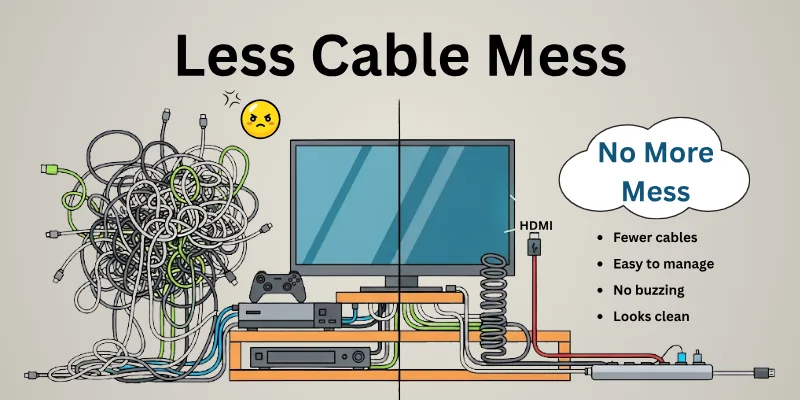
- Fewer cables to deal with
- Easy to manage and organize
- No tangled wires behind devices
- Looks clean and professional
6. Better Audio Quality
I never knew how much difference good audio makes until I switched to HDMI. The sound was so clear and deep! Watching movies became more immersive. Even music felt richer and more detailed. Now, I can’t go back to old cables!
- Crystal-clear sound
- Supports surround sound
- No buzzing or interference
- Perfect for movies and gaming
7. Controls Multiple Devices
I used to get frustrated with too many remotes. One for the TV, one for the speakers, and another for the Blu-ray player! But with HDMI-CEC, I can control everything with just one remote. It saves so much time and effort.
- One remote for multiple devices
- No need to turn on devices separately
- Less hassle with multiple remotes
- Works automatically with compatible devices
8. Smooth Gaming
As a gamer, I know how annoying lag can be. With HDMI, games run smoothly with no delay. The graphics look sharp, and the response time is fast. Playing feels much better now. It’s a game-changer!
- Fast and responsive gaming
- No lag or delays
- Supports high frame rates
- Works great for competitive gaming
9. Internet Support (Ethernet over HDMI)
I was surprised when I learned HDMI can also carry the internet! This means fewer cables for my smart TV and media player. Now, everything stays connected without extra wires. It’s super convenient!
- No need for separate internet cables
- Faster and more stable connection
- Great for smart TVs and media players
- Reduces extra wiring
10. No Signal Loss
I’ve had issues with old cables losing signal, but not with HDMI. It keeps a stable connection with no flickering or blackouts. Even after hours of use, the picture stays perfect. It’s reliable every time!
- Strong and stable signal
- No sudden connection drops
- Works well for long hours
- Perfect for professional use
Disadvantages of HDMI
HDMI is great, but it’s not perfect. Sometimes, the cable is too short, or the connection isn’t stable. Older devices may not support HDMI, making it harder to connect everything. Also, HDMI cables can be expensive compared to other options.
Here is the list of all the major limitations of HDMI:
- Short Cable Length
- Loose Connection Risk
- Expensive Cables
- Not all Devices Support it
- No Built-in Power
- Compatibility Issues
- Signal Loss Over Distance
- Audio Lag Sometimes
- No Support for Old Signals
- Needs Updates for New Features
Let’s learn about each disadvantage in detail!
1. Short Cable Length
I once tried setting up my TV far from my console, but the HDMI cable was too short! It was frustrating because I had to move everything closer. Long cables exist, but they can reduce signal quality.
- Standard cables are usually 1-3 meters
- Longer cables may cause signal loss
- Needs extra boosters for long distances
- Not ideal for large setups
2. Loose Connection Risk
I’ve had my HDMI cable disconnect just by a slight movement. It doesn’t lock in place like some other cables. This can be annoying, especially when watching something important or playing games.
- No locking mechanism
- Can disconnect easily if moved
- May cause flickering screen issues
- Needs extra care when plugging in
3. Expensive Cables
I was shocked at the price of some HDMI cables! While cheap ones exist, high-quality HDMI cables can be costly. If you want the best picture and sound, you have to spend more.
- High-quality cables are expensive
- Prices vary based on length and version
- Cheaper cables may not support 4K or 8K
- Extra features like gold-plated ends cost more
4. Not All Devices Support HDMI
I once tried connecting an old DVD player to my new TV, but it had no HDMI port! Some older devices only support VGA or AV cables. Without an adapter, HDMI won’t work with them.
- Older devices may not have HDMI
- Needs adapters for old TVs and players
- Not compatible with some projectors
- Can be a hassle for mixed device setups
5. No Built-in Power
I thought HDMI could power my streaming device, but I was wrong. Unlike USB-C, HDMI doesn’t provide power. This means you still need extra power cables for some devices.
- Doesn’t supply power to connected devices
- Needs separate power adapters
- Not useful for low-power gadgets
- More cables needed for full setup
6. Compatibility Issues
I connected my laptop to my TV once, but there was no sound! Turns out, the HDMI version wasn’t fully supported. Some features don’t work unless all devices use the same HDMI version.
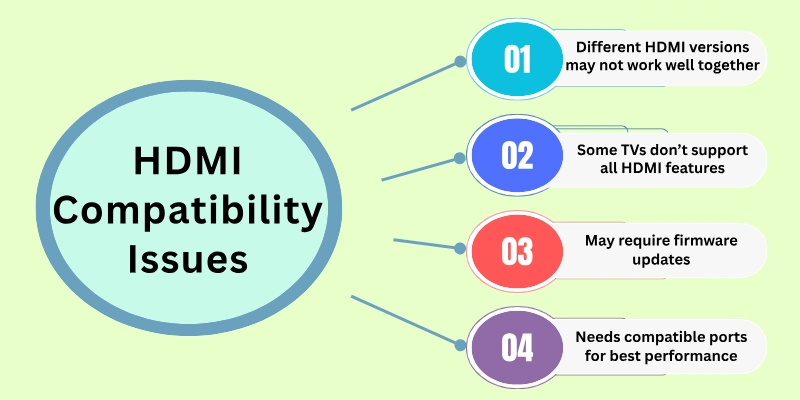
- Different HDMI versions may not work well together
- Some TVs don’t support all HDMI features
- May require firmware updates
- Needs compatible ports for best performance
7. Signal Loss Over Distance
I wanted to run an HDMI cable across my room, but the signal got weaker. HDMI isn’t great for long distances without boosters. After a certain length, the quality starts dropping.
- Signal weakens over long distances
- Needs HDMI repeaters or boosters
- Fiber optic HDMI helps but costs more
- Not ideal for very large setups
8. Audio Lag Sometimes
I noticed a delay between the video and sound when using HDMI. It wasn’t much, but it was enough to be annoying. Sometimes, the TV’s processing speed affects audio sync.
- Audio may lag behind video
- Happens in some TVs and soundbars
- Can be fixed with audio delay settings
- High-speed HDMI reduces this issue
9. No Support for Older Signals
I had an old game console that used VGA, but HDMI didn’t support it. HDMI can’t carry analog signals, so I had to buy a converter. This can be an issue for people with older tech.
- Doesn’t work with VGA or AV directly
- Needs special adapters for old devices
- Some adapters reduce quality
- Not ideal for retro gaming setups
10. Needs Updates for New Features
I thought all HDMI cables were the same, but I was wrong! Newer HDMI versions support better features, but old cables don’t. If I want 8K video, I need an updated cable.
- Old cables may not support new features
- HDMI versions keep changing
- Needs high-speed cables for new tech
- Can be confusing for buyers
HDMI Facts
Here are some of the major facts about HDMI:
- HDMI was first introduced in 2003.
- The latest version in 2025 is HDMI 2.1a.
- HDMI 2.1a supports 8K at 60Hz and 4K at 120Hz.
- It can transmit data up to 48Gbps for faster speeds.
- HDMI-CEC allows one remote to control multiple devices.
- HDMI can carry Dolby Atmos and DTS:X audio formats.
- The maximum cable length without boosters is 10 meters.
- HDMI 2.1 supports VRR (Variable Refresh Rate) for smooth gaming.
- eARC (Enhanced Audio Return Channel) improves sound quality.
- Most modern laptops and TVs no longer have VGA, only HDMI.
- HDMI can transmit Ethernet data without extra cables.
- Gaming consoles like PS5 and Xbox Series X use HDMI 2.1.
- HDMI adapters are needed for old VGA and DVI devices.
- Fiber optic HDMI cables allow longer connections without signal loss.
- HDMI is still the most used home entertainment connection in 2025.
Conclusion
In this article, we’ve covered the advantages and disadvantages of HDMI and shared some important facts about it. HDMI is a great choice for most people because it gives high-quality audio and video with just one cable. If you want an easy and reliable connection, HDMI is the way to go. What do you think about HDMI?
Share your thoughts in the comments below!
FAQs
Here are some of the most commonly asked questions related to the pros and cons of HDMI.
HDMI is simple and easy to use. It carries both video and sound in one cable. The picture quality is great, especially for HD and 4K. Almost all modern devices support HDMI. No more messy wires!
HDMI cables don’t work well if they are too long. Bending or twisting them can damage them. Some devices may not support the latest HDMI versions. But for most people, HDMI works great.
Yes, HDMI is much better. It has better video quality and also carries sound. VGA and DVI are old and don’t support HD well. If you can, always choose HDMI.
No, some support higher resolutions like 4K or 8K. Older cables might not work with the latest devices. For everyday use, a standard HDMI cable is enough. Gamers and 4K users need better ones.
Yes, if they are bent or damaged. Old cables may cause flickering or no signal. If your screen has issues, try a new HDMI cable first. Always keep a backup cable.
Yes, and that’s one of the best things about it! Unlike older cables where you needed separate wires for sound and picture, HDMI does it all in one. It makes life so much easier! Just plug it in, and you’re good to go—no extra speakers or messy setups.

- Be Respectful
- Stay Relevant
- Stay Positive
- True Feedback
- Encourage Discussion
- Avoid Spamming
- No Fake News
- Don't Copy-Paste
- No Personal Attacks

- Be Respectful
- Stay Relevant
- Stay Positive
- True Feedback
- Encourage Discussion
- Avoid Spamming
- No Fake News
- Don't Copy-Paste
- No Personal Attacks





