What is HDMI Splitter? (Beginner to Advanced Guide)
Published: 8 Sep 2025
Picture this: You’re hosting a game night, and you want to display your console on two big screens so everyone can watch the action. This is where HDMI splitters save the day!
HDMI is the hero that carries ultra-clear video and sound, while the splitter ensures you can share that experience on multiple devices without losing quality.

Hey friends, don’t worry about getting lost! This guide will walk you through “What is HDMI Splitter” step by step in the easiest way possible.
So, grab a seat and let’s get started!
What is HDMI Splitter?
An HDMI splitter is a small device that takes one HDMI signal (like from a computer, gaming console, or TV box) and shares it with multiple screens at the same time. It ensures that the same video and audio output is sent to all connected displays without losing quality.
HDMI splitters are commonly used for dual-monitor setups, presentations, gaming, and home theaters where the same content needs to be shown on multiple screens at the same time.
How Does HDMI Splitter Work?
An HDMI splitter works by separating a single HDMI input signal from a source device into numerous similar outputs that link to separate screens.
Here’s how it works step by step:
- Input Connection – You connect an HDMI cable from your source device to the HDMI input port of the splitter.
- Signal Duplication – The splitter copies the signal without changing the quality.
- Output Connection – The duplicated signal is sent through multiple HDMI output ports to the connected screens.
- Display on Multiple Screens – All connected screens show the same video and audio at the same time.
Types of HDMI Splitters
Now that we know how an HDMI splitter works, let’s look at the two main types—passive HDMI splitters and active HDMI splitters.
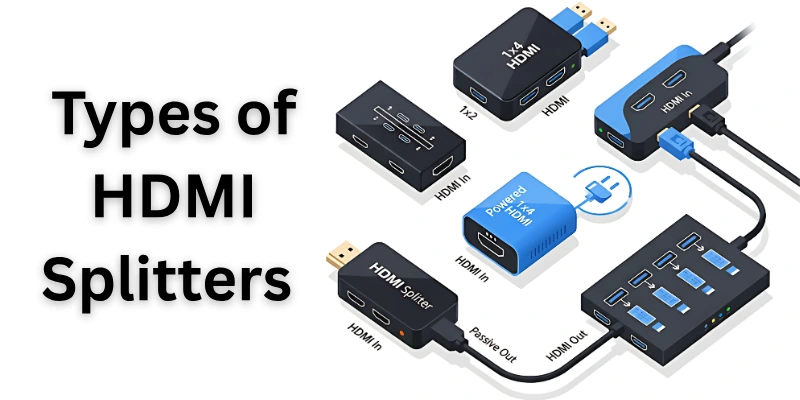
The difference between them is how they handle the signal and whether they need power.
Passive HDMI Splitter:
- No power needed – Works without an external power source.
- Basic signal splitting – Simply divides the HDMI signal into two or more outputs.
- Short-distance use – Works best for cables under 10 feet.
- May lose quality – Signal can weaken if used with too many screens.
- Best for – Small setups with two screens close together.
Active HDMI Splitter:
- Needs power – Uses an external power source to boost the signal.
- Stronger signal – Keeps video and sound quality high, even over long distances.
- Works for long distances – Supports cables over 10 feet.
- Handles multiple screens – Can connect more than two displays without losing quality.
- Best for – Home theaters, gaming, offices, and professional setups.
What Does HDMI Splitter Look Like?
An HDMI splitter is a small box or cable with one HDMI input port (to connect your source device) and multiple HDMI output ports (to connect your screens).
Common Shapes & Designs:
- Small rectangular box – Most common type, made of plastic or metal.
- Cable-style splitter – A single cable that splits into two HDMI outputs.
- Larger splitters – Professional versions with 4, 8, or more outputs.
Key Features on HDMI Splitter:
- HDMI input port – Connects to your TV box, gaming console, or computer.
- Multiple HDMI output ports – Sends the same video and audio to multiple screens.
- Power port (for active splitters) – Some splitters have a power input for signal boosting.
- LED indicators – Show whether the splitter is working.
How to Choose HDMI Splitter?
When picking an HDMI splitter, keep these important factors in mind:
- Number of Outputs – Decide how many screens you want to connect. HDMI splitters come with 2, 4, 8, or more output ports. Choose one that fits your needs.
- Resolution & Refresh Rate – Make sure the splitter supports the same resolution and refresh rate as your devices. For example, if your TV or monitor is 4K at 60Hz, your splitter should support it too.
- Audio Support – If you use Dolby Atmos, DTS:X, or other high-quality sound formats, check that the splitter can handle them for better audio experience.
- Device Compatibility – Not all splitters work with every device. Check if it’s compatible with your TV, gaming console, or projector to avoid connection issues.
By keeping these points in mind, you can choose the best HDMI splitter for your setup.
How to Connect HDMI Splitter?
Connecting an HDMI splitter is simple. Just follow these steps:

1. Gather Your Equipment
- HDMI splitter (active or passive)
- HDMI cables (one for each device)
- Power adapter (if using an active splitter)
2. Connect the HDMI Splitter to the Source
- Take an HDMI cable and plug one end into the HDMI output port of your source device (TV box, laptop, gaming console, etc.).
- Plug the other end into the HDMI input port of the splitter.
3. Connect the HDMI Splitter to Your Displays
- Take separate HDMI cables and connect each HDMI output port on the splitter to the HDMI input of your monitors, TVs, or projectors.
4. Power the HDMI Splitter (If Active)
- If you’re using an active HDMI splitter, plug in the power adapter to provide electricity.
- This ensures a strong signal and prevents quality loss.
5. Turn On Your Devices
- Power on the source device and displays.
- The HDMI splitter will send the same video and audio to all connected screens.
That’s it!
Is an HDMI Splitter Detectable?
Most of the time, an HDMI splitter is not detectable by the device sending the signal. It simply copies the video and audio to multiple screens without making changes.
But in some cases, it can be noticed:
- Basic (Passive) HDMI Splitters – These do not need power and usually go unnoticed by the source device.
- Powered (Active) HDMI Splitters – Some of these may be detected if they change the signal or do not support HDCP (a security feature used by streaming services like Netflix).
- Gaming Consoles & Computers – If the splitter adjusts the resolution or refresh rate, your console or PC might detect it.
Bottom Line: Most HDMI splitters work without detection, but a few may cause issues with streaming or gaming if they affect the signal.
Conclusion
This article explained “What is HDMI Splitter” and its purpose. We discussed how it works, its types, and how to connect one properly. You now have a clear idea of what to look for when choosing an HDMI splitter.
If you need a basic solution, a passive HDMI splitter might work, but for better signal quality and multiple displays, an active HDMI splitter is a smarter choice. Always check compatibility before buying.
Don’t forget to check out the next section on FAQs—many of your questions will be answered there!
FAQs
Here are some of the most commonly asked questions related to HDMI splitters:
Here it is:
- First, turn off your TV and all connected devices.
- Plug the HDMI splitter into the TV’s HDMI port.
- Connect your source device (like a Blu-ray player) to the splitter’s input.
- Attach HDMI cables from the splitter’s outputs to your displays.
- Finally, power on all devices to ensure proper connection.
A good HDMI splitter supports 4K resolution at 60Hz.
- It should be HDCP compliant to handle protected content.
- Multiple outputs (like 1-in-2-out) are beneficial.
- Low power consumption is a plus.
- The OREI HDMI Splitter is a recommended option.
For dual monitors, choose a splitter that supports extended displays.
- Ensure it can handle the desired resolution and refresh rate.
- Compatibility with your operating system is crucial.
- The OREI SplitExtend HDMI Splitter is designed for such setups.
If you require signal extension over long distances, an active HDMI splitter is suitable.
- For simple setups without signal loss, a passive splitter may suffice.
- Consider the number of outputs needed.
- Ensure compatibility with your devices’ specifications.
Key specifications include supported resolutions (e.g., 4K at 60Hz).
- Check for HDCP compliance to handle protected content.
- Determine the number of output ports required.
- Consider the splitter’s power requirements (active vs. passive).
- Ensure it supports the audio formats you intend to use.
A powered HDMI splitter uses an external power source.
- It boosts the HDMI signal for longer cable runs.
- This ensures consistent signal quality across multiple displays.
- It’s ideal for setups requiring extended distances or multiple outputs.
An active HDMI splitter is another term for a powered splitter.
- Needs power to work.
- It makes the signal stronger so it does not lose quality.
- It helps keep video and sound clear.
- It is best for big setups with long cables.

- Be Respectful
- Stay Relevant
- Stay Positive
- True Feedback
- Encourage Discussion
- Avoid Spamming
- No Fake News
- Don't Copy-Paste
- No Personal Attacks

- Be Respectful
- Stay Relevant
- Stay Positive
- True Feedback
- Encourage Discussion
- Avoid Spamming
- No Fake News
- Don't Copy-Paste
- No Personal Attacks





