What is HDMI (High Definition Multimedia Interface)?
Published: 14 Aug 2025
Have you ever thought about why some screens seem to have sharper images and clearer sound than others? Often, the secret lies in HDMI! Many of us use HDMI cables every day, but we might not know exactly what HDMI is or how it works.
So, in this guide, we’re going to explore everything you need to know about HDMI, from its history to its most incredible features. Let’s jump right in!
What is HDMI?
HDMI is the full form of High-Definition Multimedia Interface. This cable sends video and sound from one device to another, such as from a laptop to a TV or from a gaming console to a monitor.
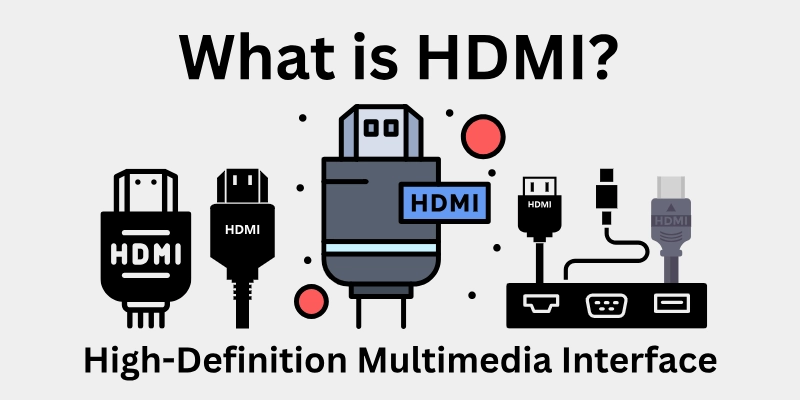
HDMI was created in 2003 to replace older cables like VGA, DVI, and component cables by offering a single, all-in-one connection. HDMI is now used in TVs, computers, gaming consoles, projectors, and home theaters because it supports HD, 4K, 8K video, and advanced audio formats.
In the next section, we will explore how HDMI works, different cable types, and its key features.
How Does HDMI Work?
We all know that HDMI sends digital signals for both video and audio over a single cable. This gives us better sound, clearer images, and faster data transfer. Let’s break down how HDMI works step by step, along with its main parts:
1. Sending the Message
- The device you are using (like a laptop, gaming console, or Blu-ray player) creates a message that contains both video and sound data.
- This message is turned into digital signals (tiny electrical pulses carrying information).
- The HDMI Connector (the plug) at the end of the HDMI Cable is responsible for transferring these signals.
Key Parts Here:
- HDMI Connector – The plug that connects to a TV, monitor, or other devices.
- HDMI Cable – The wire that carries digital signals for both audio and video.
2. Traveling Through the HDMI Cable
- The HDMI Cable carries signals at high speed from the sending device to the display.
- Unlike older cables (like VGA or DVI), HDMI keeps full quality and doesn’t compress video or audio.
- Inside the cable, a system called TMDS (Transition-Minimized Differential Signaling) protects signals from interference.
Key Parts Here:
- HDMI Signal – The actual digital data (audio & video) being transferred.
- HDCP (High-bandwidth Digital Content Protection) – A security feature that prevents illegal copying of digital content.
3. Receiving and Showing the Picture
- The HDMI Port on the TV, monitor, or projector receives the signals.
- The screen then processes the video and displays a clear picture while the sound system plays the audio at the same time.
- If an external speaker (like a soundbar) is connected, ARC (Audio Return Channel) sends sound from the TV back to the speaker.
Key Parts Here:
- HDMI Ports – Slots on devices where HDMI cables are plugged in.
- ARC/eARC – Allows a TV to send sound back to an external speaker.
4. Extra Features
HDMI supports different versions, improving video, audio, and data transfer:
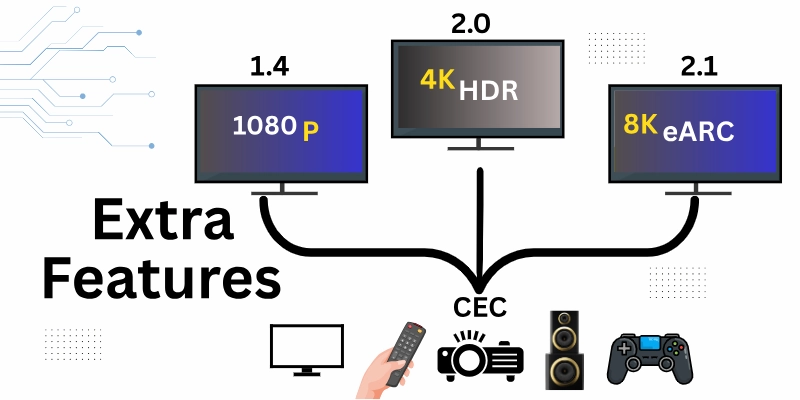
- HDMI 1.4 – Supports 1080p HD and basic 4K resolution.
- HDMI 2.0 – Supports 4K at 60Hz, HDR, and better audio.
- HDMI 2.1 – Supports 8K, higher refresh rates, and eARC for top-quality sound.
CEC (Consumer Electronics Control) allows multiple HDMI devices to be controlled with one remote.
Key Parts Here:
- HDMI Versions – Different levels of HDMI technology for better quality.
- CEC – Lets users control multiple HDMI devices with one remote.
Difference Between HDMI Cable, Port & Connector
I know some of you might be a bit confused about the cable, ports, and connector we talked about earlier. There’s a bit of explanation above, but I’d like to share a clearer difference for you!
- HDMI Cable is the wire that carries video and audio signals between devices.
- HDMI Connector is the plug at the end of the HDMI cable that fits into a port.
- HDMI Port is the slot on a device (like a TV or laptop) where you insert the HDMI connector.
In short: The connector plugs into the port, and the cable carries the signals between devices.
Types of HDMI Cables
Not all HDMI cables are the same—some are faster, some support higher-quality video, and others are made for specific devices.
Let’s take a look at the different types:
- Standard HDMI Cable – Supports 1080p resolution, used for basic HD TVs and DVD players.
- High-Speed HDMI Cable – Handles 4K resolution and works well for gaming and Blu-ray players.
- Premium High-Speed HDMI Cable – Supports 4K with HDR and is great for high-quality streaming.
- Ultra High-Speed HDMI Cable – Designed for 8K and 10K resolutions, best for the latest gaming and home theater setups.
- Automotive HDMI Cable – Used in cars for entertainment systems, built to handle movement and vibrations.
- Active HDMI Cable – Has a built-in booster to send signals over long distances without losing quality.
- Optical HDMI Cable – Uses fiber optics instead of copper, making it faster and better for long distances.
- HDMI with Ethernet – Can share internet connection between devices without an extra cable.
Versions of HDMI
So, guys, HDMI has different versions, and each new version brings better video, sound, and speed. Let’s take a look at the main HDMI versions and what they offer:
- HDMI 1.0 (2002) – The first version supports 1080p resolution and basic audio.
- HDMI 1.1 (2004) – Added support for DVD-Audio for better sound quality.
- HDMI 1.2 (2005) – Allowed PC compatibility, making HDMI useful for computers.
- HDMI 1.3 (2006) – Improved color quality and added support for Dolby TrueHD and DTS-HD audio.
- HDMI 1.4 (2009) – Introduced 4K support, Audio Return Channel (ARC), and HDMI with Ethernet.
- HDMI 2.0 (2013) – Allowed 4K at 60Hz, better color range, and dual video streams on one screen.
- HDMI 2.1 (2017) – Supports 8K at 60Hz, 4K at 120Hz, eARC, and Variable Refresh Rate (VRR) for gaming.
- HDMI 2.2 (2025) – The version has been revealed, but it is still in the launching phase.
HDMI vs. Other Connections
HDMI is not the only way to connect devices! Let’s compare HDMI with other popular connection types and see why HDMI is better.
1. HDMI vs. VGA
Here is the quick difference between HDMI and VGA:
- VGA: Only carries video, no sound, and supports lower resolutions (max 1080p).
- HDMI: Carries both audio and video, supports higher resolutions (4K, 8K), and has better quality.
- Winner: HDMI – No extra audio cable needed, better picture quality.
HDMI vs. DVI
Let’s quickly differentiate HDMI from DVI:
- DVI: Carries only video, no sound, and supports up to 1440p.
- HDMI: Carries video + audio, supports higher resolutions (4K, 8K), and works with TVs and gaming consoles.
- Winner: HDMI – More features and sound included.
2. HDMI vs. DisplayPort
Short comparison between HDMI and DisplayPort:
- DisplayPort: Designed for PCs, supports higher refresh rates, and is better for gaming.
- HDMI: Works for TVs, gaming, and home theaters and supports CEC and eARC for easy control.
- Winner: Tie – DisplayPort is better for PC gaming, and HDMI is better for TVs and home entertainment.
3. HDMI vs. USB-C (for video)
Difference between HDMI and USB-C:
- USB-C: Can carry video, audio, data, and power but requires special adapters for HDMI compatibility.
- HDMI: Directly connects to TVs, monitors, and gaming consoles without extra adapters.
- Winner: HDMI – Easier to use for most home entertainment setups.
Advantages & Disadvantages of HDMI
Here are some friendly insights on the major pros and cons of using HDMI:
| Advantages of HDMI |
|---|
|
| Disadvantages of HDMI |
|---|
|
Conclusion
In this guide, we have covered everything about HDMI (High-Definition Multimedia Interface) in detail. From how it works to its types, versions, and advantages, we have seen how HDMI has made our lives easier and more efficient. In my opinion, HDMI is a great technology that enhances our daily experiences, whether we are watching movies, gaming, or doing professional work.
If you have any questions or thoughts, feel free to share them in the comments!
FAQs
Here are some of the most commonly asked questions related to “What is HDMI”:
High-Definition Multimedia Interface is what HDMI stands for. This is the technology that lets you send video and audio signals from one device to another, like a TV, computer, or game console.
There are several types of HDMI cables, including Standard HDMI, High-Speed HDMI, Premium High-Speed HDMI, and Ultra High-Speed HDMI. Each type supports different video resolutions and speeds.
An HDMI port is the slot on a device (like a TV, laptop, or gaming console) where you plug in an HDMI cable. It helps send high-quality video and sound between devices.
An HDMI cable is a wire that connects devices like TVs, computers, and gaming consoles. It sends both audio and video signals in digital form for better quality.
An HDMI connector has 19 small pins inside that help carry video, audio, and data signals. These pins are arranged in a specific way to ensure a proper connection between devices.
There are five main types of HDMI connectors: Type A (Standard), Type B, Type C (Mini), Type D (Micro), and Type E (for vehicles). The most common ones are Standard, Mini, and Micro HDMI.
Mini HDMI (Type C) is smaller than a regular HDMI (Type A) and is mainly used for cameras, tablets, and small devices. Regular HDMI is used for TVs, gaming consoles, and laptops.

- Be Respectful
- Stay Relevant
- Stay Positive
- True Feedback
- Encourage Discussion
- Avoid Spamming
- No Fake News
- Don't Copy-Paste
- No Personal Attacks

- Be Respectful
- Stay Relevant
- Stay Positive
- True Feedback
- Encourage Discussion
- Avoid Spamming
- No Fake News
- Don't Copy-Paste
- No Personal Attacks





